The purpose of the filter is to block specific email domains/addresses from subscribing to certain lists. Since customers can subscribe to email lists, this feature allows you to maintain the list to your specifications.
Why use a filter?
- Using this feature will let you target email campaigns to recipients with different behaviours (i.e. did not open email, clicked on a link in the email)
- If you have different types of emails to target to different types of customers, filters can help you send the right content to the right email list
TO ADD A FILTER:
1. Follow the instructions displayed within the application.
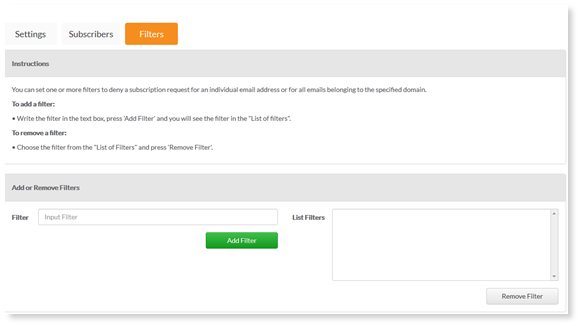
2. After selecting your filter, select Add Filter and it will appear in the box on the right.
3. To remove it, select it and then choose Remove Filter.