Here you can change information pertaining to the specific email list you are editing.
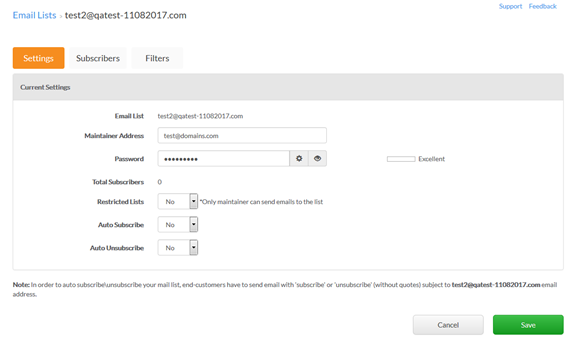
- In the Settings tab, you can change the email list maintainer address and password. You will also be able to view:
- Subscribers – The total number of email addresses that have subscribed to your email list
- Restricted Lists – Only the maintainer can send emails to the list
- Auto Subscribe – End-customers will have to send email with the word “subscribe” (no quotations) to the main Email List address
- Auto Unsubscribe – The same process as above except using the word “unsubscribe”
- Select Save when complete.