Subscribers are end-customers who have opted-in to your email list. This can be done by setting up a form on your website.
1. You will notice different options for entering subscribers into the application. The first option is a bulk upload from a .CSV file which can be created in Microsoft Excel
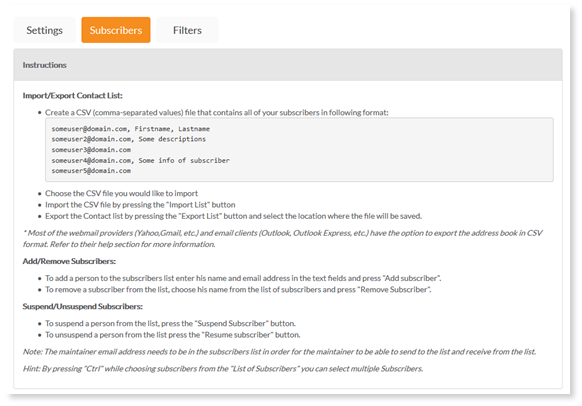
2. Follow the instructions for Importing/Exporting contact lists when creating your .CSV (i.e. formatting example in the box).
For more information on creating .CSV files for contact list bulk upload click here.
3. Select Browse and choose the file from your computer.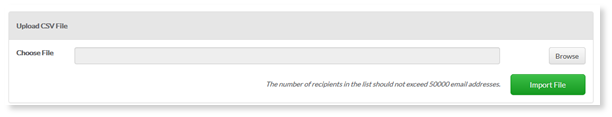
4. Next, select Import File.
Note: You can also Manually Add Subscribers