1. Select Edit next to the group you want to edit
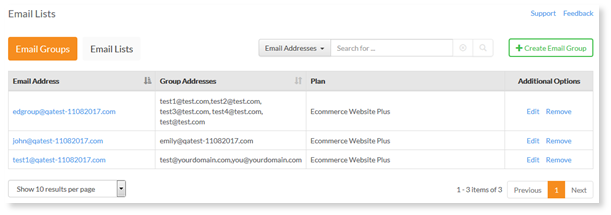
2. You will see the group address, an option to add a new recipient to the group and the list of emails currently in the group. 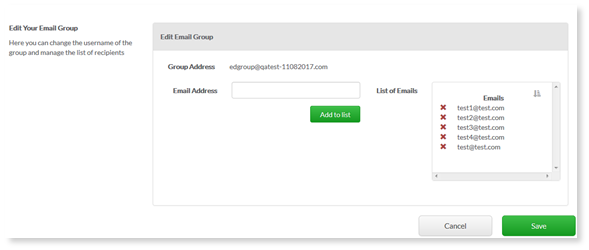
3. You can add a new email address to the group by typing in the Email Address field and selecting Add to List.
4. On the right side, you can use the “x” to delete an email address from the group.