The group email address is used when you want to send a message to a select list of recipients. In this case, recipients are only added by the administrator.
- Select the Create Email Group button.
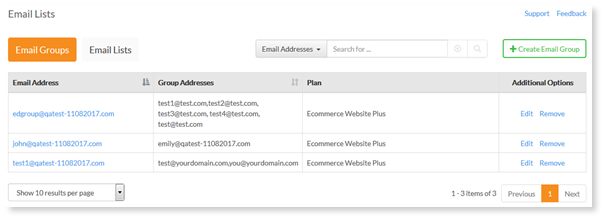
- Next, enter the Group Address.
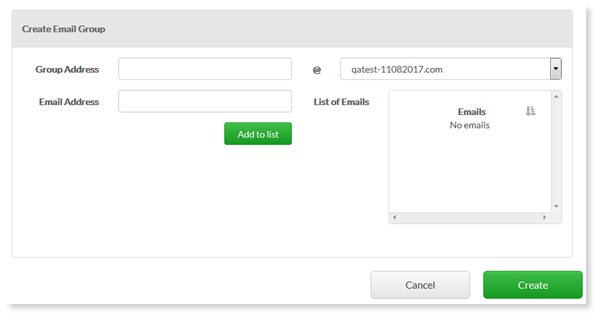
- To add recipients to the list in the group enter their email address under “Email Address” and select Add to List
- Once their email appears in the box on the right, you can continue adding new contacts to the list
- Once you’re finished populating your Email Group, select Create
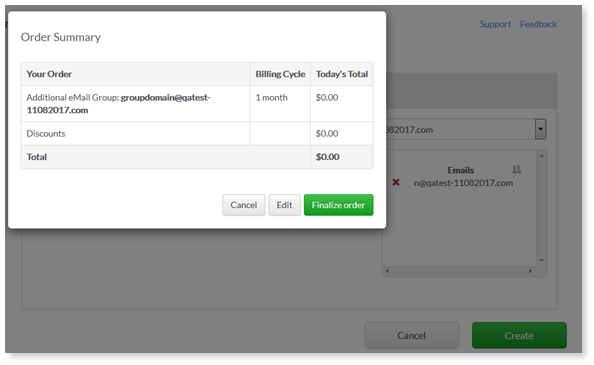
- You will be provided billing information (if applicable) for creating the Email Group. After reviewing, select Finalize Order. You can also edit or cancel the order if you need to make changes.