The key difference between the list and the group is that recipients can subscribe to an email list from a form on your website. Email Group members cannot subscribe to the group.
TO CREATE AN EMAIL LIST:
1. Select Email Lists on the main screen.
2. Next, select Create Email List.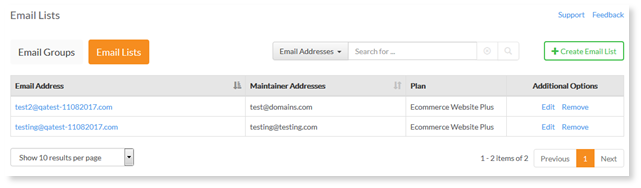
3. Enter the name of your list with the domain you would like to associate it with from the drop-down menu.
Note: the name should be unique and cannot be the same as an existing name used for other email boxes, lists, groups or forwarders.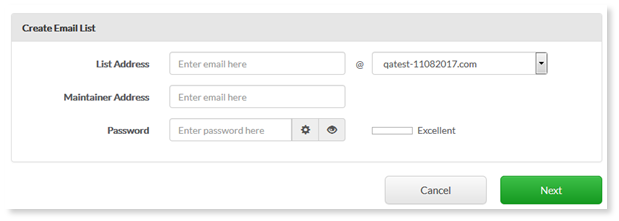
4.Next, enter the maintainer email address. This address will be the person managing the list and monitoring emails. The maintainer email address chosen is the only one that can send messages to the list.
5. Enter a password for the list, you will be notified of its security level on the right.
6. Select Next for billing details (if applicable) and finalizing the purchase.