1. Double-click the Placeholder logo in your chosen template or you can access the logo designer from the Design button in the left-menu.
There are three options for a custom logo.
2. Under Logo Properties, you can choose to change the logo to a simple text title, upload your own logo with the ability to adjust the size to fit the template or design your own.
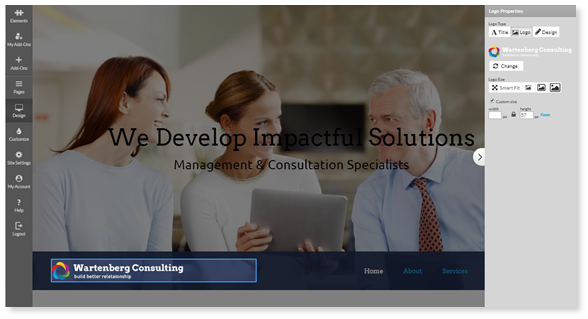
3. Click Design under “Logo Properties”.
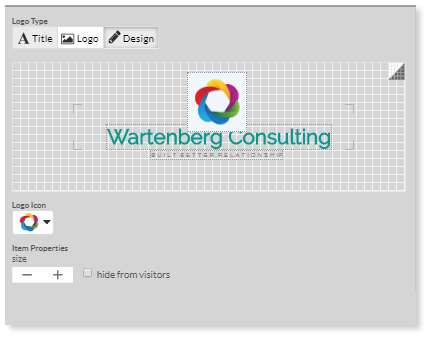
4. Change the size, text, icon and color from this section by selecting the different properties in the existing logo to change them.
5. To do this, double-click the icon and select from the options in the Logo Icon drop-down.
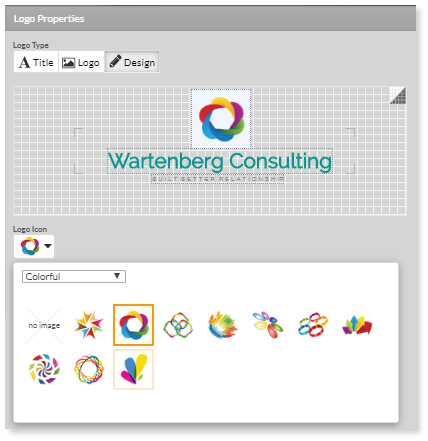
6. Once you're happy with your design, simply double-click anywhere on the page outside of the design pop-out.