- Placeholders can be used to automatically pull contact information from your Contact list. To use a placeholder when creating an email message, select the Placeholders dropdown.
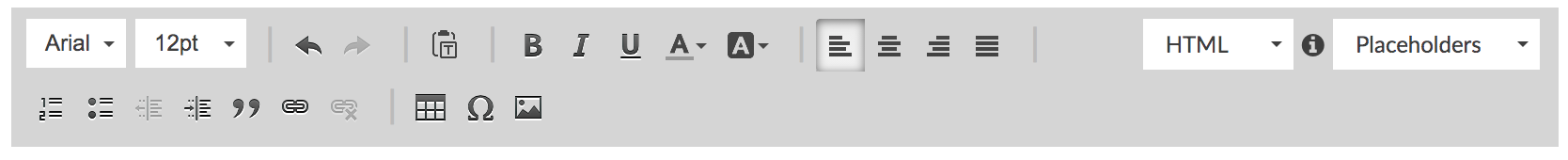
- You can select any or all of the options, including the contact’s full name, work phone, mobile phone, address, and more. Once you have finished composing your email, select Send at the top right.
- If the contact information required has not been added or the contact does not exist in your account, you will see the following error message: Missing Information for Placeholders. You may add the information now or send the email with empty placeholders.
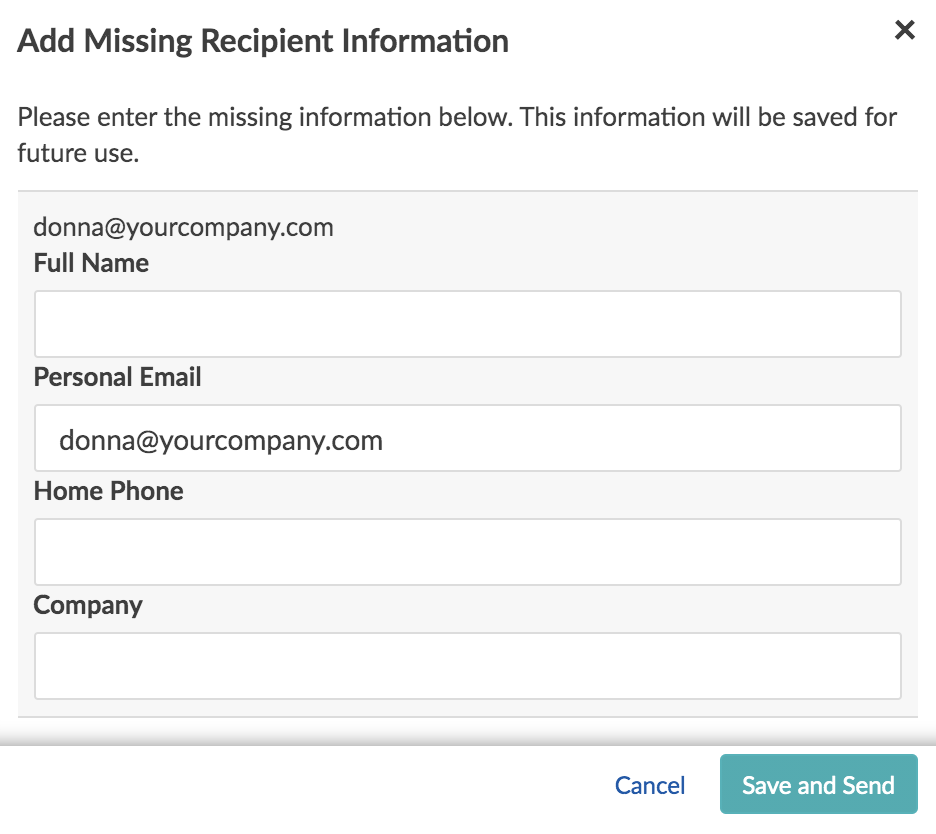
- To add the information now, select Add Manually.
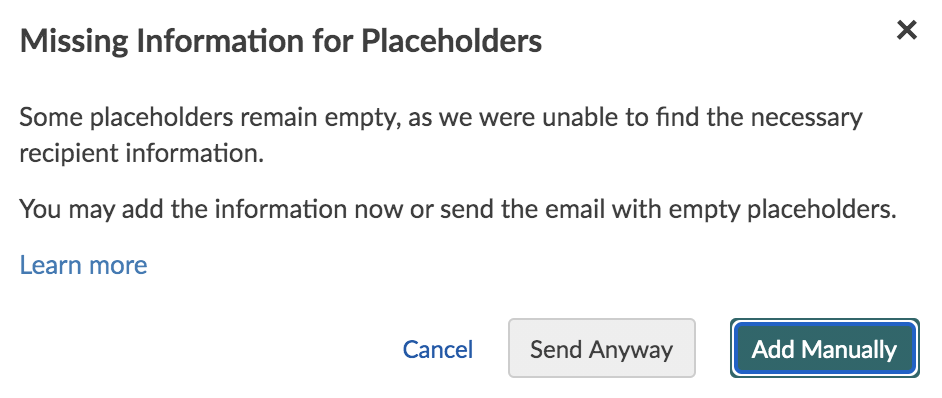
- Select Save and Send once you are finished.
Quick Tip: To avoid manual entry when writing your email, make sure to add all of the required information when initially filling out your recipient's contact information.