- Go to Preferences.
- Under General, select Change Theme.
- Once selected, the Themes panel will appear on the right.
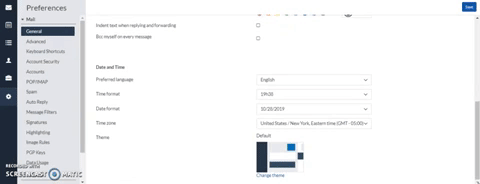
Here you can choose to upload an image, select a color, or choose an image from the library.
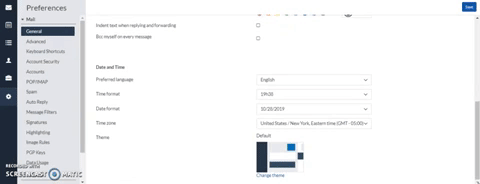
Here you can choose to upload an image, select a color, or choose an image from the library.