To add a gallery to your site,
- Click and drag one of the options to the position of your preference. (Note: you will see a blue line indicating the placement before you let go of the mouse).
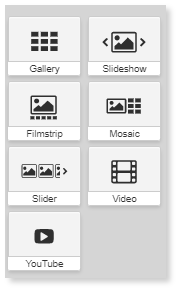
- On the right, a menu will open. To start building your library, you can add images from a URL or from an existing Image/Video folder on your computer.
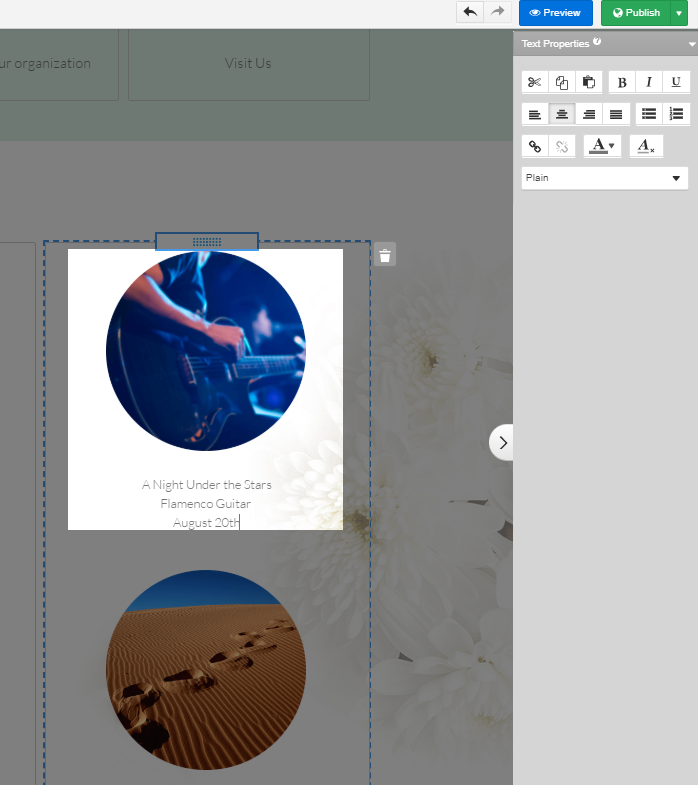
- Use the image upload methods mentioned in Adding Images to Your Gallery to create your gallery.
- To add text, double click on the default text and use the text box to customize.
Did you know?
You Can Control Who Accesses your Original Images
The Access Control section allows you to define a password, a mailing list or a member group restriction for accessing originals. Only people who know the password or are members of this mailing list or this member group will be able to see the full-size original image. You can specify a password restriction, a restriction by mailing list, a restriction by member group or a combination of these three. This option is useful only if the Keep Original Image check box is checked in the Image Gallery Properties.