1. Click on the New DSN button.
2. Provide the following DSN information:
- DSN prefix
Database type (Microsoft SQL, MySQL, Microsoft Access)
- Language (ASP, ASP.NET)
- Database (MS SQL, MySQL and Microsoft Access)
o If you choose Microsoft Access then you will need to pick the MS Access database from you files/folders in your web space.
o If you do not have an MS Access database, you will be able to upload one.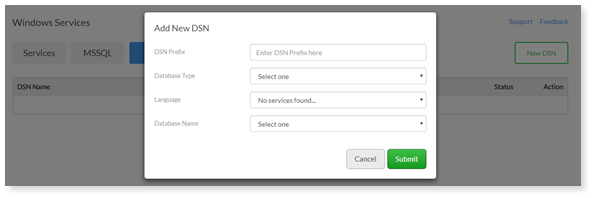
3. Once you have completed filling in this information, select Submit.
4. When the DSN is created, you will have the option to Enable or Disable it.