Although the MS SQL Manager is a separate app, you will be able to access some of the features from the Windows Services Manager.
From this application you can:
- View their MS SQL databases
- Adding databases
- Editing database details
Managing backups and security functions should all be done from the MS SQL application directly and not from Windows Services Manager. You will need to go into the MS SQL application if you need to manage the features directly.
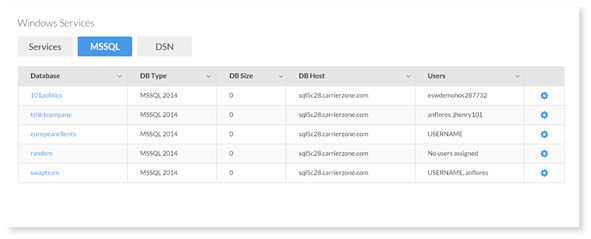
Click on the Settings icon or on the database name to go to the MS SQL Manager where you can manage the settings specific to MS SQL.