If you have ASP.NET applications, you’ll need access to create/manage your ASP.NET applications on the Windows systems.
To Create ASP.Net Applications:
- Click on ASP/ASP.NET to bring up the ASP.NET Application Manager.
- Select Create Application.
- Select Apply to save your changes.
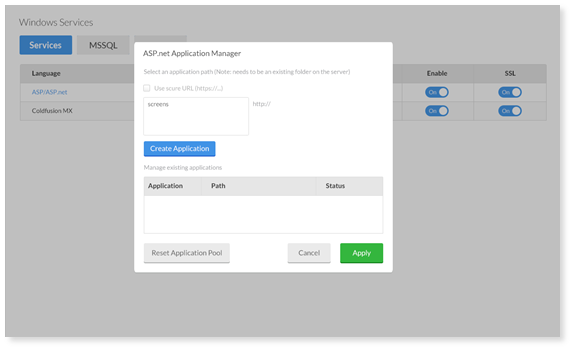
You can review the application, their paths and status in the table. To reset, click Reset Application Tool.
To enable a Windows secure service, place your ASP files anywhere inside your website's "/secure" directory. Then open the Windows Services Enabler and select the appropriate tab. For example, if you have just uploaded ASP files to your secure directory, then you need to look under the ASP tab to activate the service.
To enable this function:
- Select the Services tab.
- Under Enable, click the toggle from Off to On.
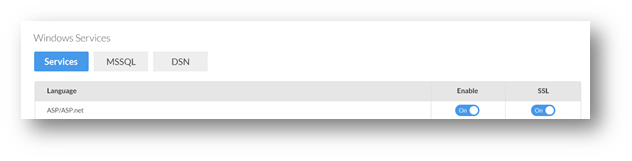
3. To disable these functions, switch the toggle to Off.