You can choose to forward a domain within your website or to another website.
1. To do this within your website, select the Within My Website button and fill out the necessary information. 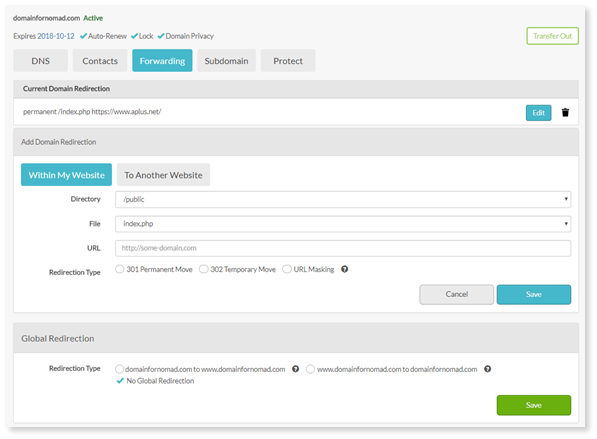
Choose the redirection type from the following three options:
- 301 Permanent Move – to change the URL of a website (permanently) but keep search engine results credibility
- 302 Temporary Move – This will link from the old URL to a new page but and ranking power in search results will be lost
- URL Masking – Changes URL but for users the same address will appear
3. To forward the domain, somewhere away from you site, select To Another Website and click Save after entering the necessary information. 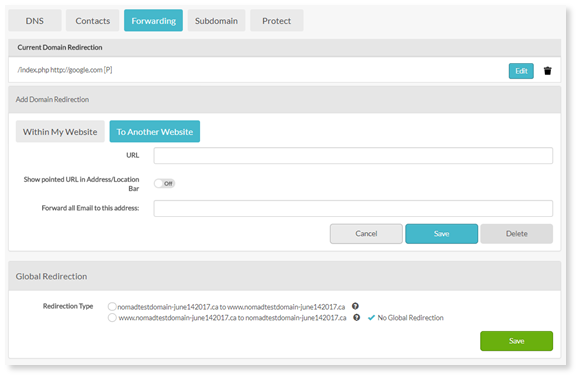
4. Choose the redirection type using the list of options or No Global Redirection and select Save.