- To edit this information, select Edit and type in the information for your domain registration.
- You will see a form to be filled out, complete the required information and select Save.
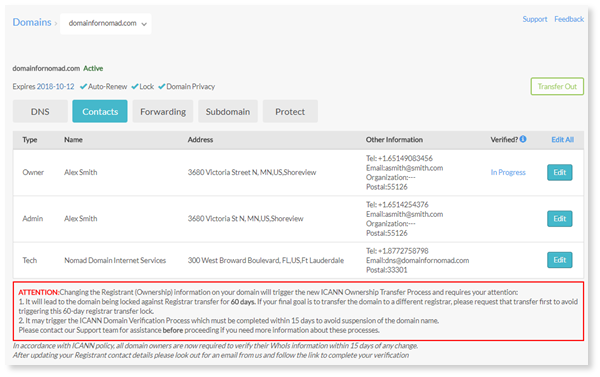
3. Once this is complete, you will see a status under “Verified?”
- Not required
- Not yet verified
- Verified
- In progress – Clickable and prompts you to send a verification link via email
- Suspended – Same as above (in progress)
Note: you have the option to edit one registrant at a time or all at once. If you choose to “Edit All” you this will register all domains to the same contact.