How to add a new contact:
- Select the Create New Contact
 icon.
icon. - On the New Contact screen, fill in your contact’s details. To save the contact, only the name is required.
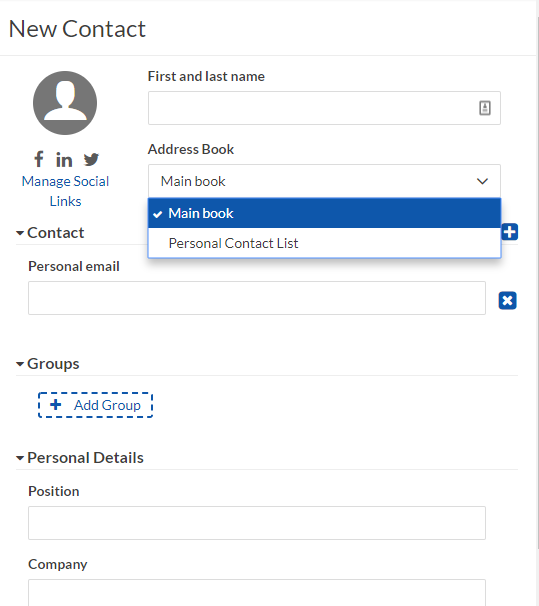
- Select Save.
How to edit a contact
The editing panel allows you to modify a contact's details. You can edit their contact information as well as which groups or address books they belong to.
- Go to the Address Book or Search the contact name.
- Select the contact name from the preview panel. This will open an Edit Contact screen on the right.
- Make the necessary changes to your contact's information and select Save.
How to delete a contact:
- In the Contacts list view, select the contact that you want to delete.
- Click the trash can
icon.
- In the confirmation dialog, click Delete.