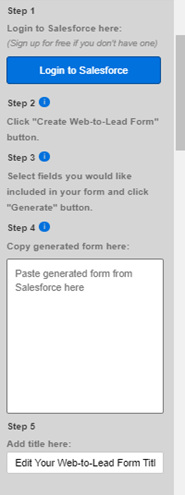The Salesforce Lead Form allows visitors to fill in and submit a form directly to your Salesforce account.
Adding a Salesforce Lead Form
- Go to the Add-Ons page and select the Salesforce Lead Form.
- Click Activate.
- Go to My Add-ons and add Salesforce Lead Form to your page.
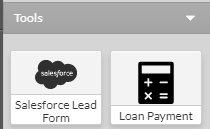
Setting up your Form
- The first thing you will need to do is log in to your Salesforce account or create a new account.
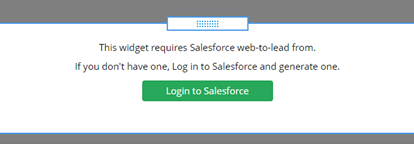
- In Salesforce click the Setup.

- Next click Feature Settings under the Platform Tools menu.
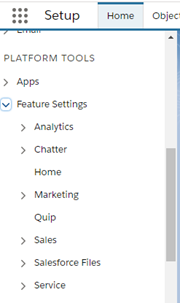
- Click Marketing and then Web-to-Lead.
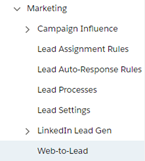
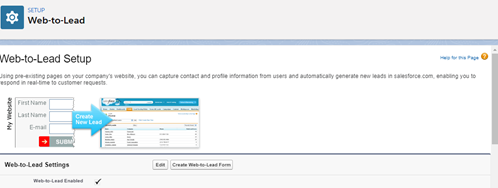
- Click Create Web-to-Lead Form.
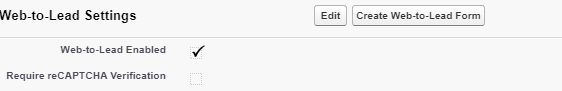
- Select the fields you would like to include in your form.
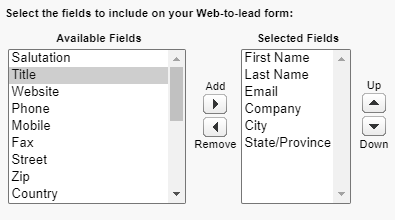
- You will need to enter the reCAPTCHA API Key Pair.
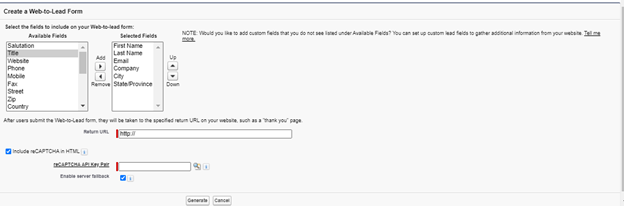
- Click Generate.
- Copy the code and enter it into your website.