In this section, you can add up to five additional accounts to send and receive faxes.
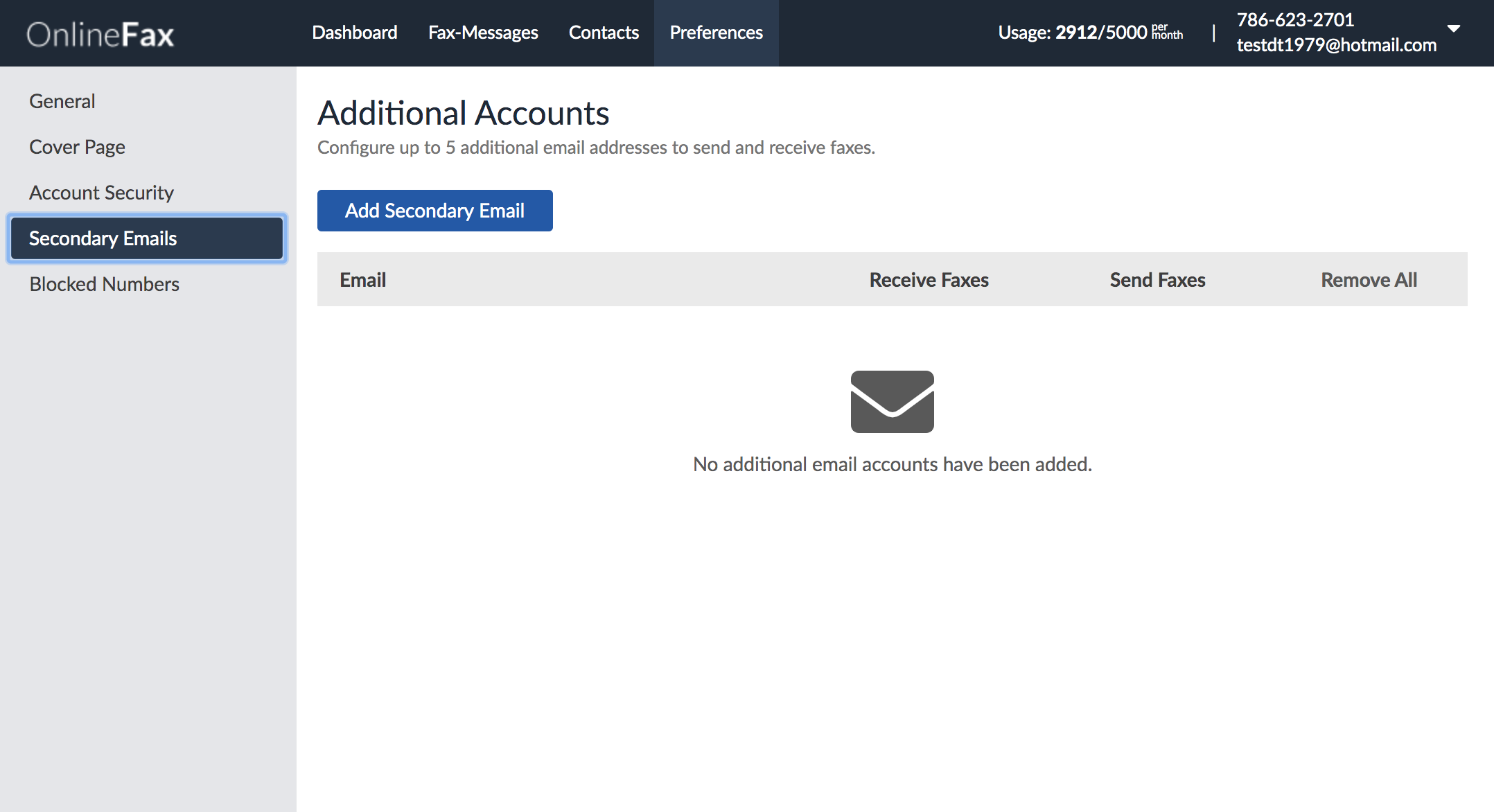
To add a new account:
- Click Add Secondary Email.
- In the Add Secondary Email dialog, enter the email address in the text box.
- Check the functionality that you want to add to your email address. You have the following options: Receive faxes in my email account, Send faxes from my email account, or both.
- Click Done if you’re finished or select Cancel to disregard all changes.
To view an existing account:
- Once a secondary account has been added, you will see it listed in the main table. You can use the checkboxes to change whether the account can receive or send faxes.
To delete an account:
- Click on the trash icon under the Remove All column of the table.
- A pop-up will ask you to confirm the deletion of the chosen account.
- Click Yes to confirm the deletion, otherwise click Cancel.
To delete all additional accounts, select Remove All, and then select Yes to confirm your changes.