Under the General section you can enable or disable the following options:
- Send email notifications to the specified address when faxes are received.
- Send a copy of all automatically deleted faxes that have exceeded their storage period to the specified email address.
- Enable address collection: New fax numbers and emails you enter while composing will be saved as contacts.
Click the checkbox to enable any of the above options or uncheck the box to disable it. When you’re finished, click Save to apply your changes.
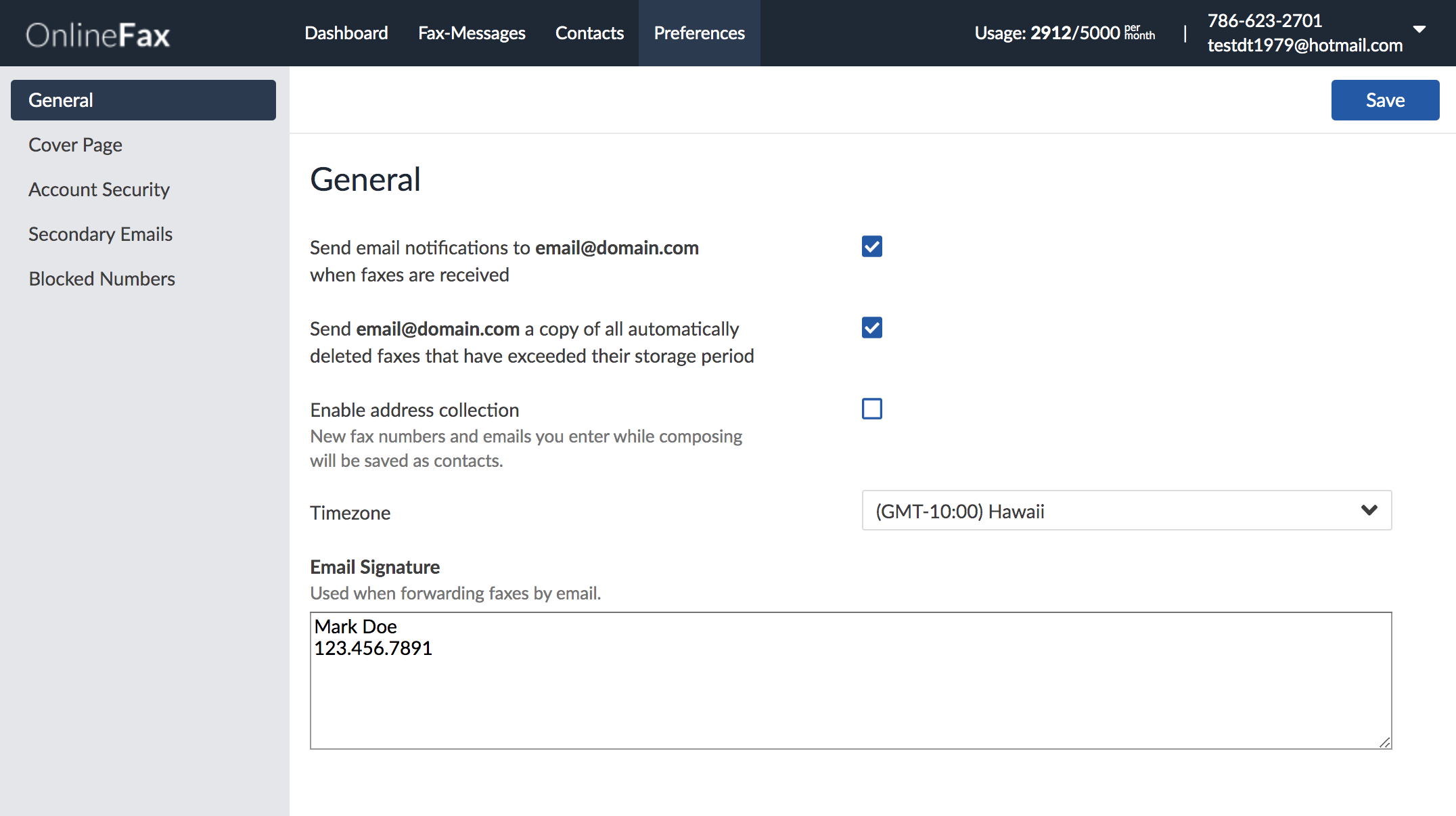
How to select your timezone:
- Click the dropdown menu and select a timezone.
- Click Save.
How to change your email signature:
- Enter a signature that will appear when you forward a fax from your email in the textbox.
- Click Save to apply your changes.