1. To edit the Nameserver double-click on the URL under “Nameserver”. (A text field should appear)
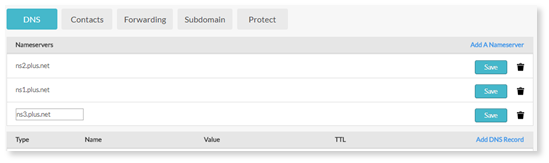
2. Once you have changed it, select Save. To delete it select the Trashcan  icon.
icon.
3. You can also add a Nameserver by selecting Add a Nameserver.
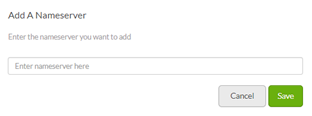
4. You can add a DNS record by selecting Add DNS Record.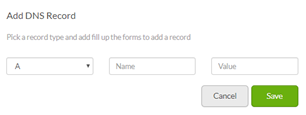
5. When the pop-up appears, open the drop-down to select the record type.
6. Next input the name and the value, and select Save.