Installing StoreCreator should be a quick and easy experience for both novice and advanced users. Upon accessing their StoreCreator dashboard, users should be able to click the Create StoreCreator site button.
- Click the Install Store Creator button.
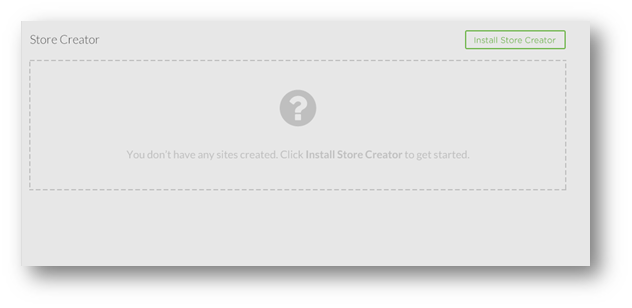
-
You will be taken to a setup screen where you will input the following information:
Setup:
-
- Cart license
- Site title
- Domain to install on
- Directory to install in
- SSL Options – Vanity Owned SSL or Free Shared SSL (current functionality)
-
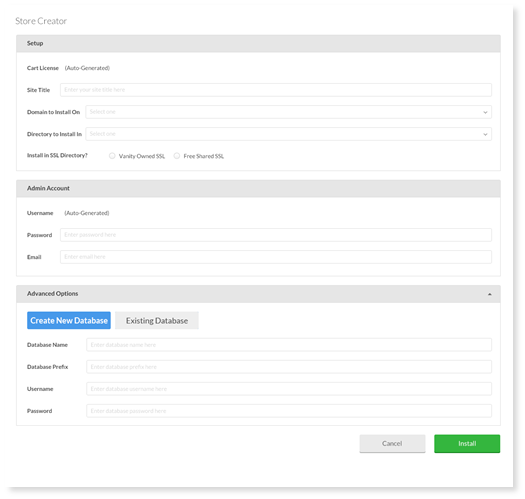
Admin Account
- Username (should be auto-generated)
- Password
Advanced Options:
- Select an existing database or create a new database.
- If creating a new database, you will have the option to pick your table prefix, database username, database password. Your new database should be reflected in MySQL Manager.
-
Once you have completed filling out this information, select Install.