1. Click on Edit Site from the Store Creator page and you will be taken to the dashboard where you can make edits.
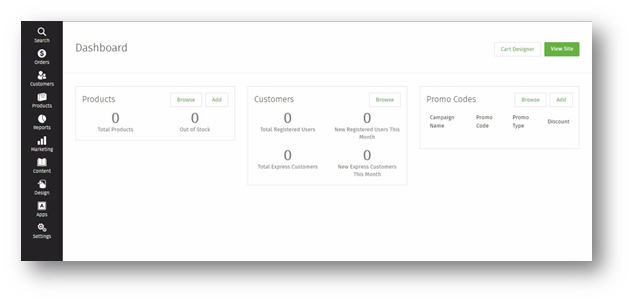
- Here you can review information on your online store including search, orders, customers, products, reports, marketing, content, design, apps, and settings.
- Select one of the options in the left menu to review or make updates to a specific section.
- To add/remove a promo code, select Add or Remove and enter the promotion of your choice.
- To edit your cart, select Cart Designer.
- To review your changes, select View Site.
Here you can review information on your online Store including: search, orders, customers, products, reports, marketing, content, design, apps, and settings.