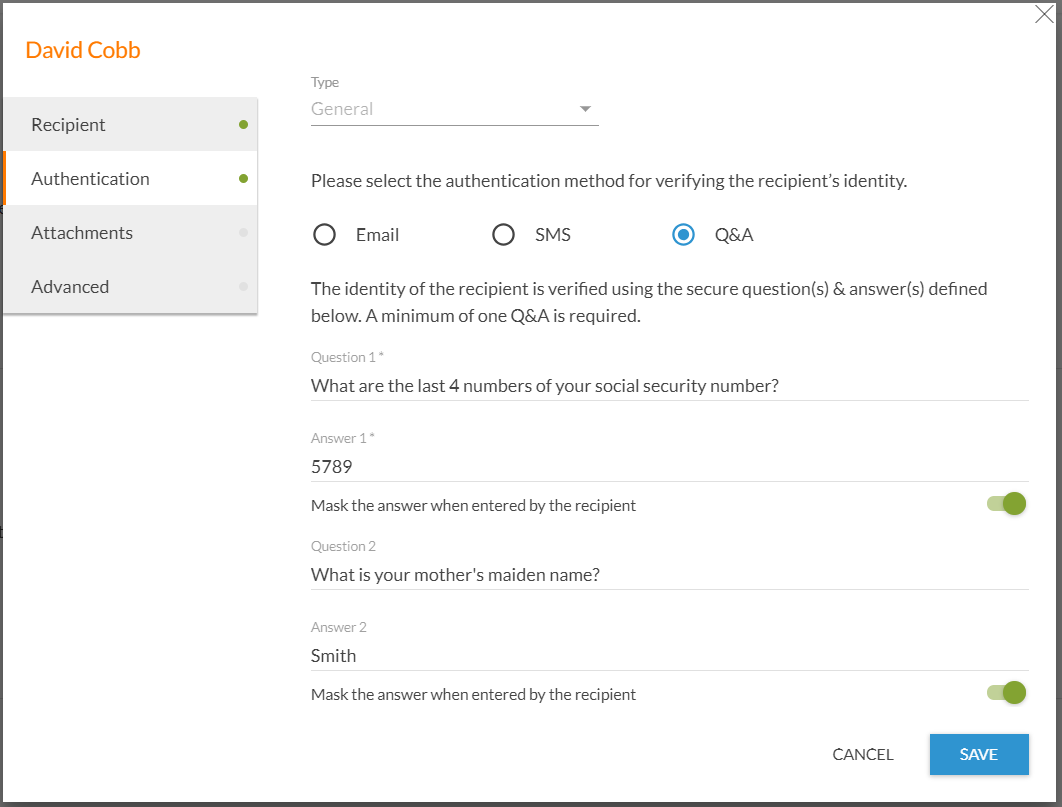1. After adding your documents and recipients to a transaction, click the gear icon in the Recipients area of the page. A dialog box will appear. Click Authentication. Let’s take a look at the several authentication methods we have available in our e-signature solution to help you verify your signer’s identity.
2. Email Authentication:
Email authentication is the standard security option Deluxe eSignature uses to verify your recipient’s identity. The identity of your intended signer is verified using their secure name and password when logging into their email account. The signer simply clicks the link to access the document they need to sign.
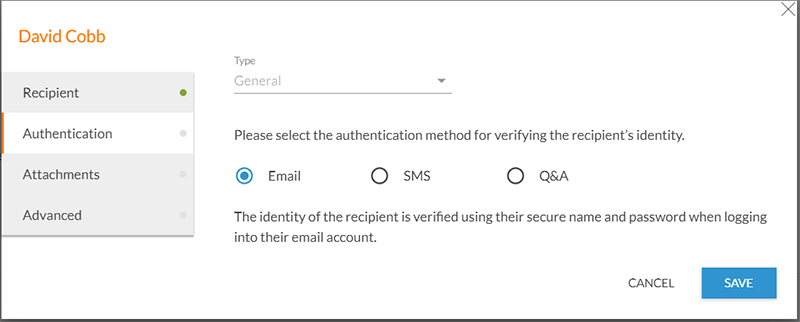
3. SMS Authentication:
SMS authentication allows you to verify your signer’s identity by a secure SMS passcode sent to their mobile phone number. The recipient must enter the SMS code to access the transaction and complete the signing process.
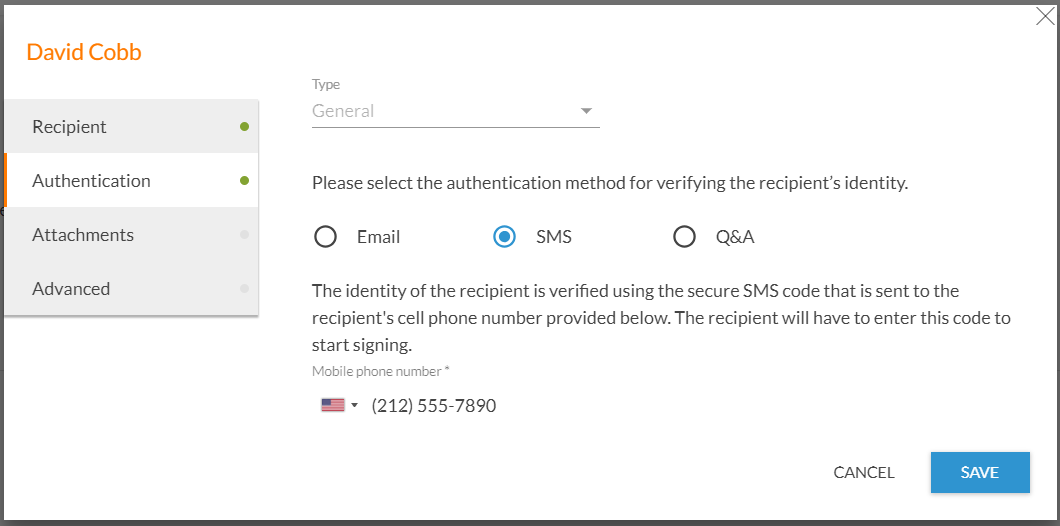
4. Q&A Authentication:
Q&A Authentication allows you to present challenge questions to your signer. These are commonly referred to as “shared secrets” since you need to formulate questions based on the information you already have on file about your customers, such as the last 4 digits of their social security number or an application ID number. If the signer provides the correct answer, they are verified as the correct recipient of the transaction. This authentication method is ideal to use for transactions such as renewing an insurance claim or an electronic fund transfer.