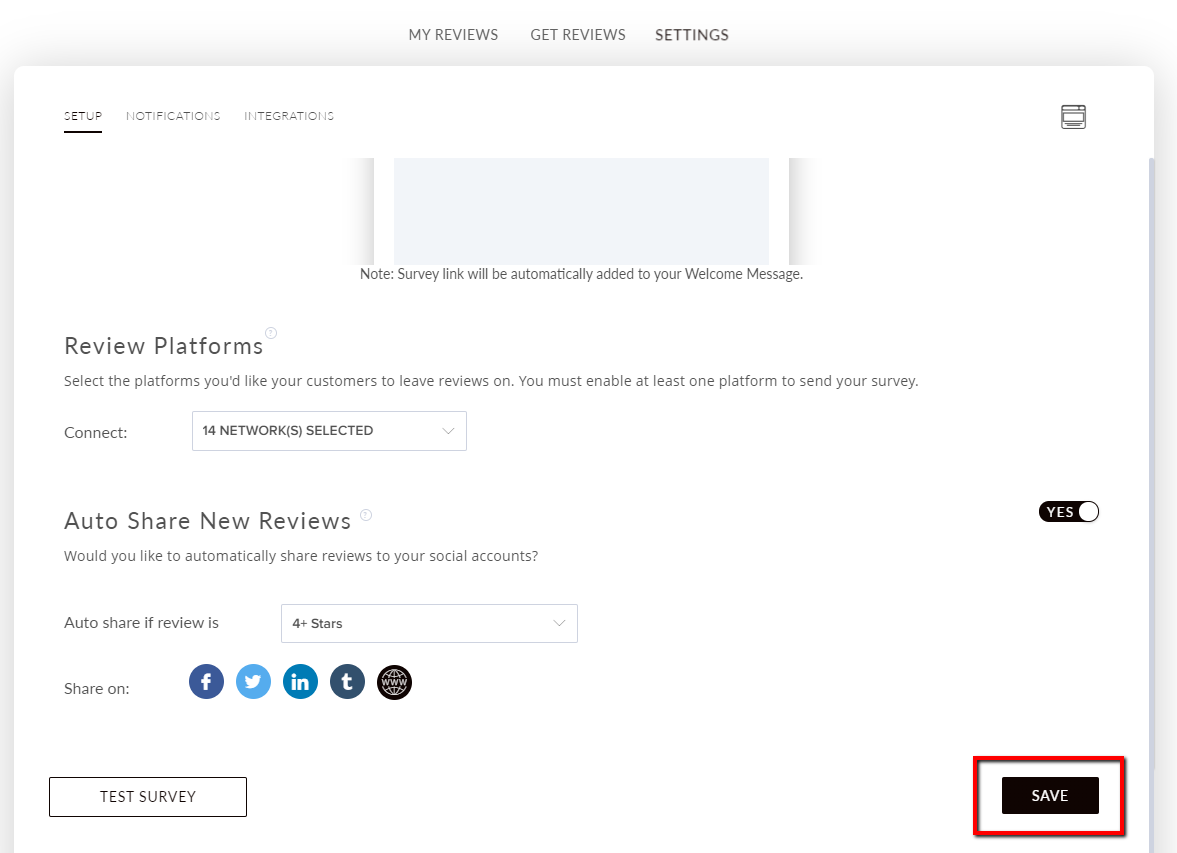To customize your text survey, select the Get 5 Star Reviews tile.
Select the Settings tab, and then select the Click to Edit link. 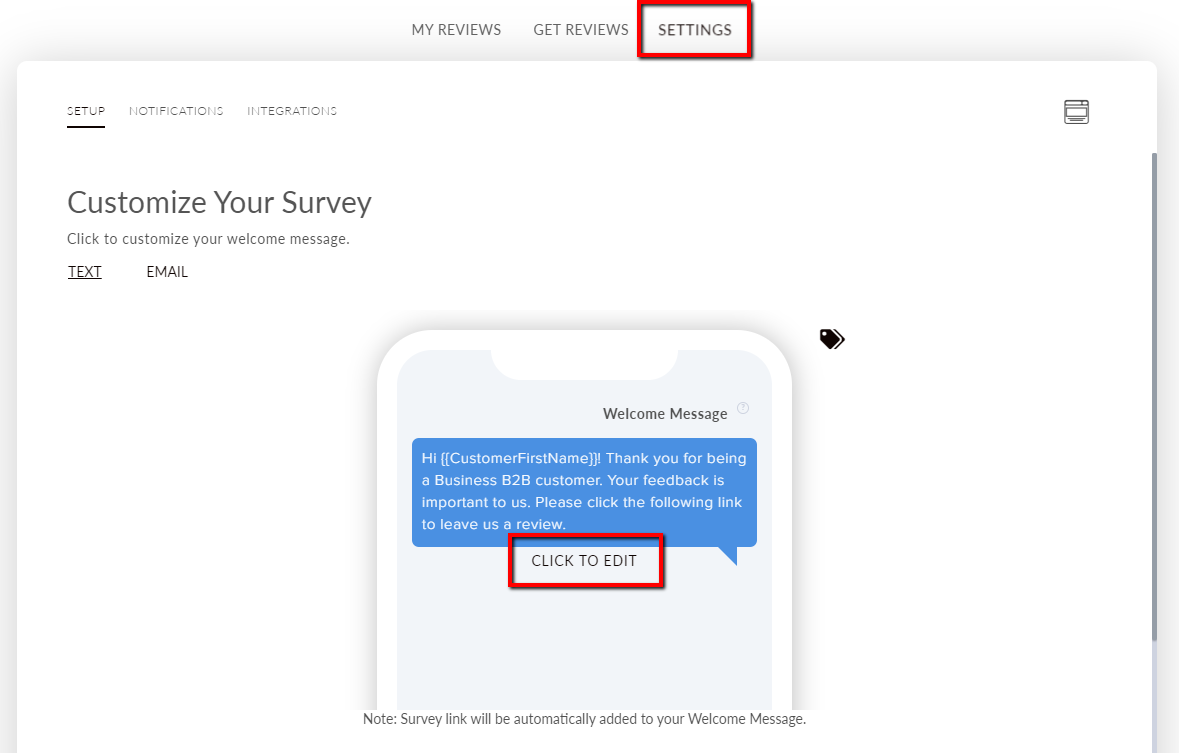
Make changes to the Welcome Message your customer will receive, and then select Save. 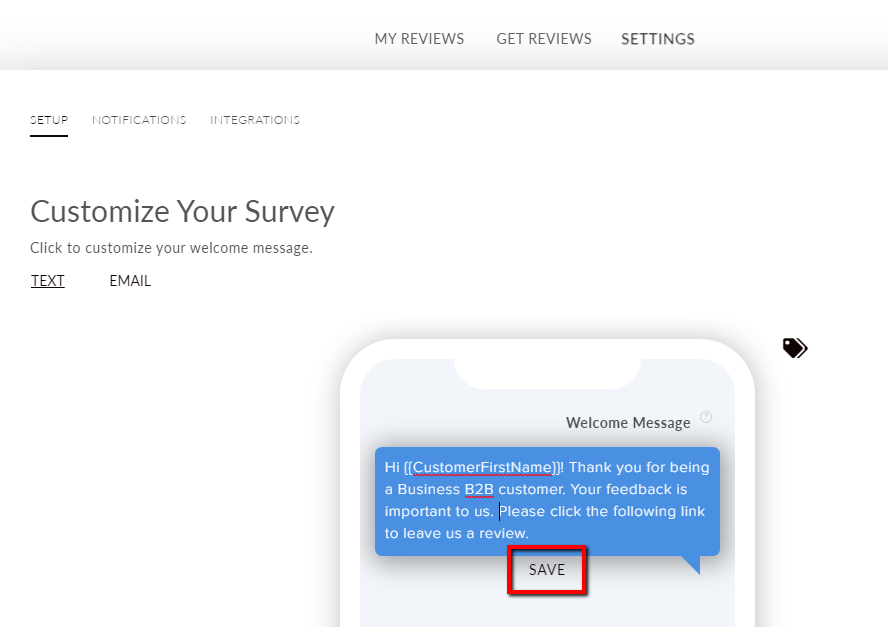
Select the tag icon to insert dynamic tags, like Customer Name. 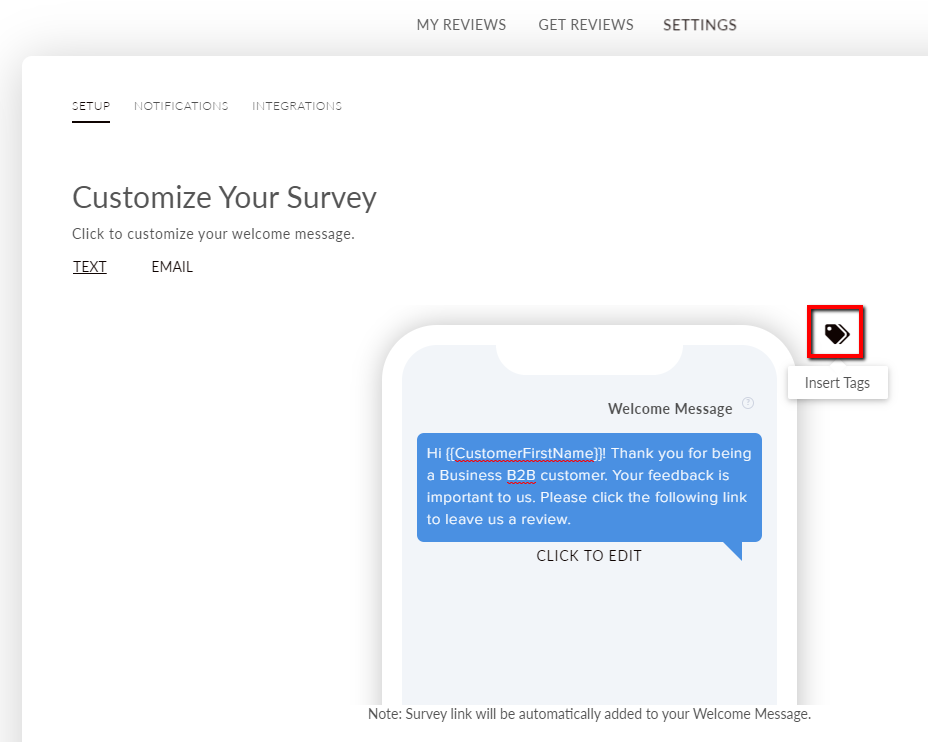
Select the Copy icon next to the tag you want to add.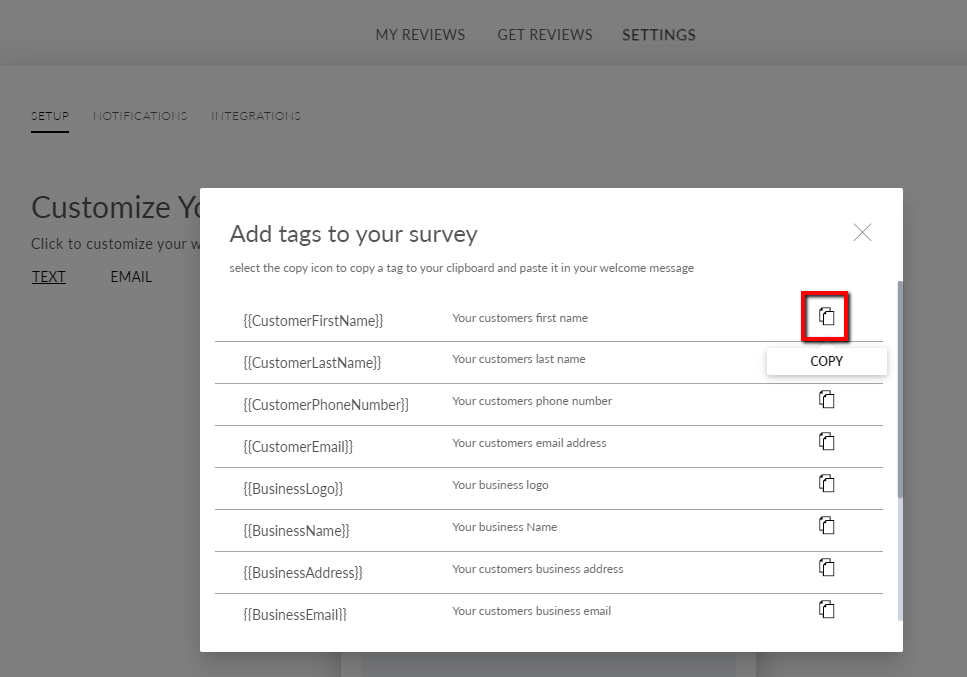
The tag is now copied. 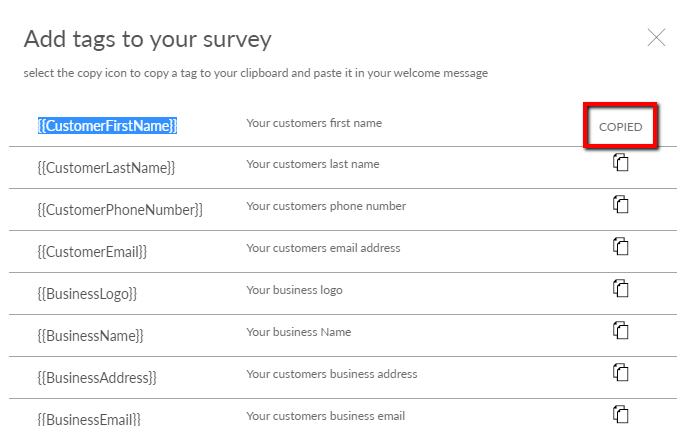
Paste the tag into your Welcome Message. 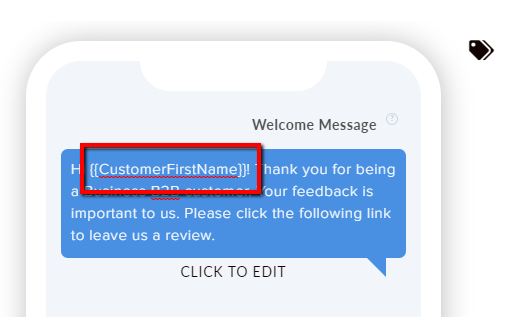
Select Save to save your changes.