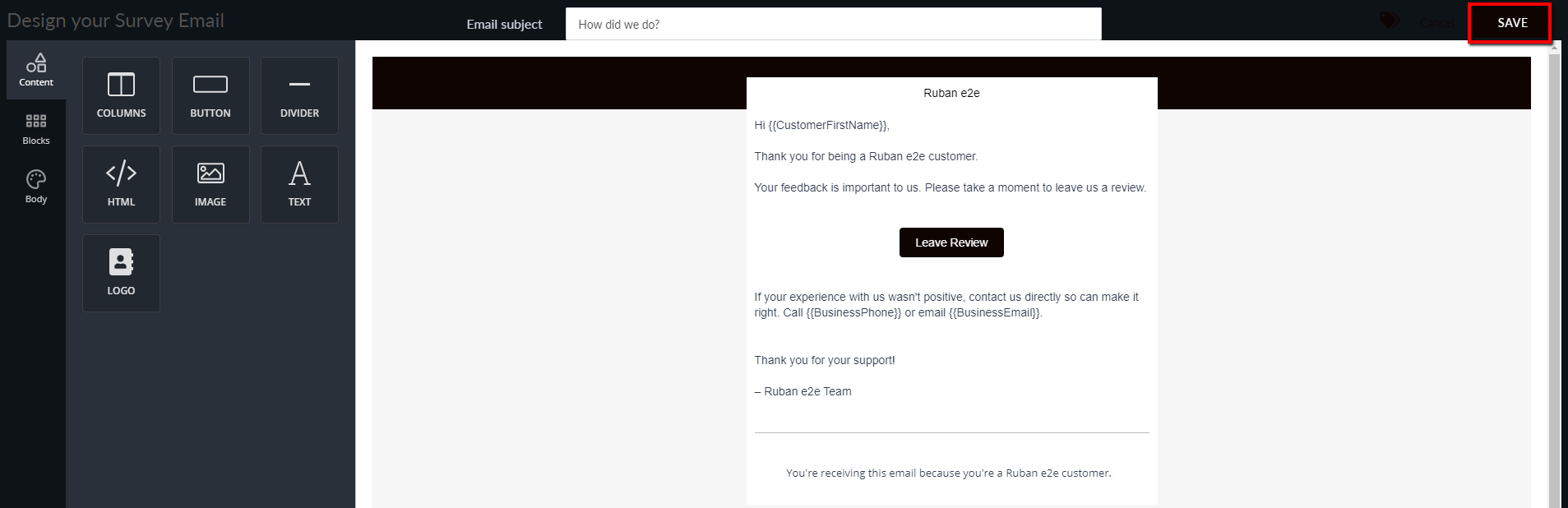To customize your email survey, select the Get 5 Star Reviews tile.
Select the Settings tab and then select Email.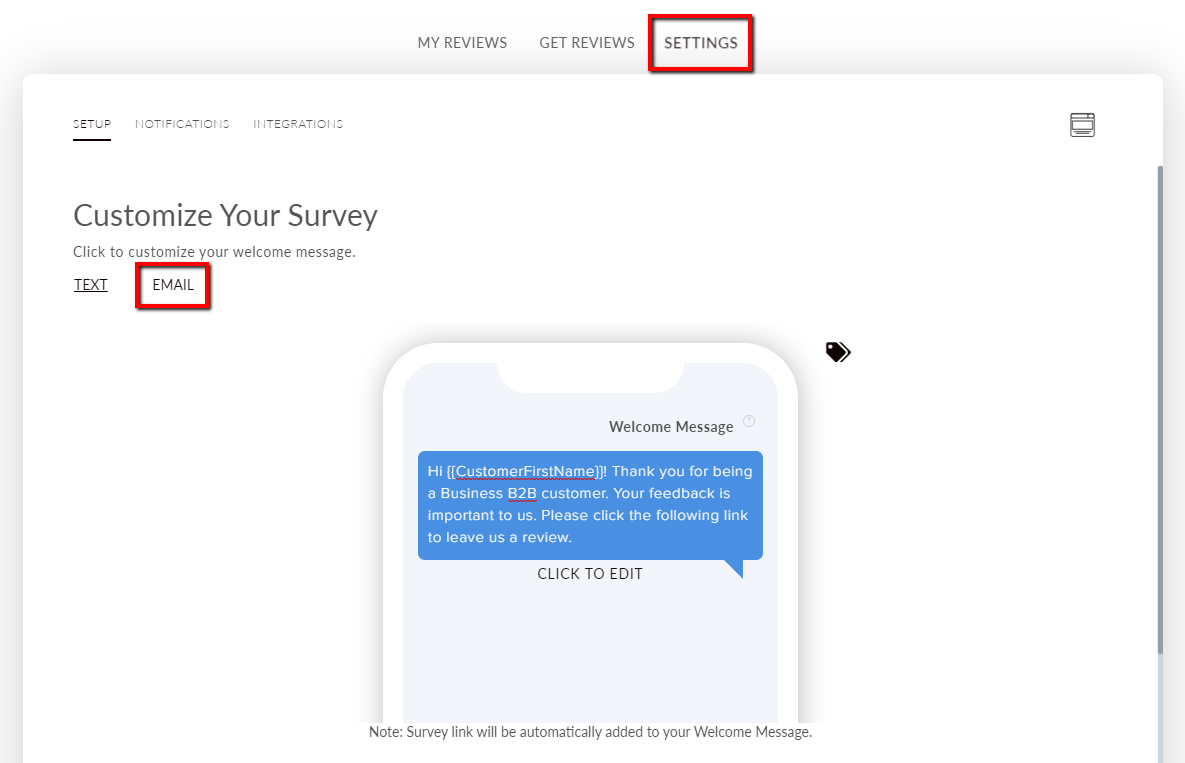
Here you can edit the subject of your email and your email text.
Drag and drop these icons to add a new item (button, divider, image, etc.).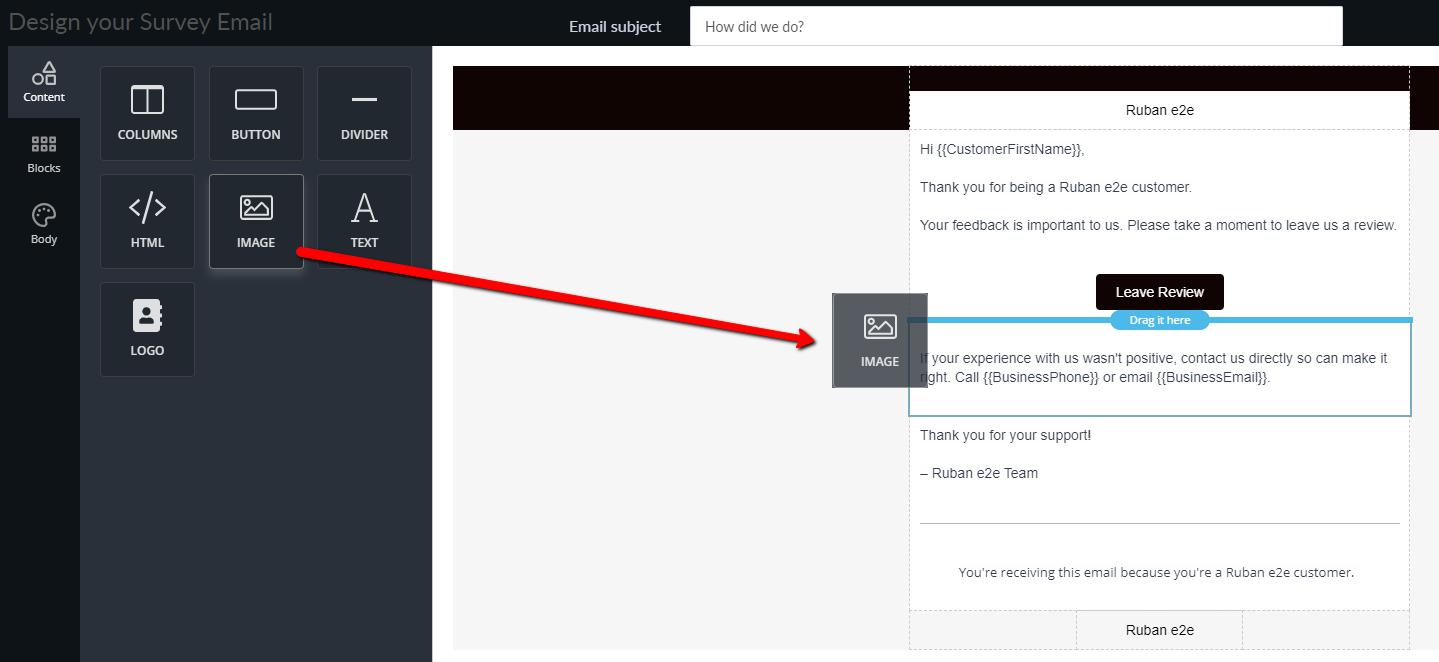
You can add any of the following to your email survey.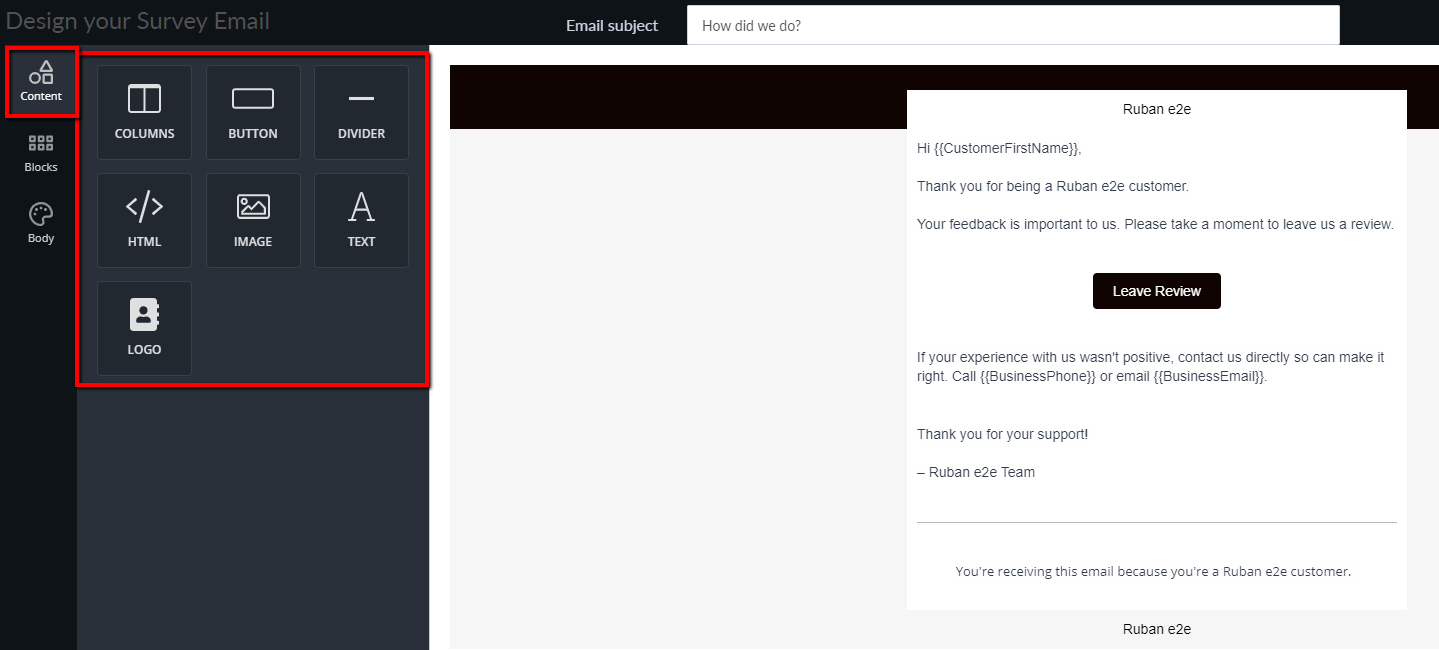
Select the Blocks tab to view the available blocks and layouts. 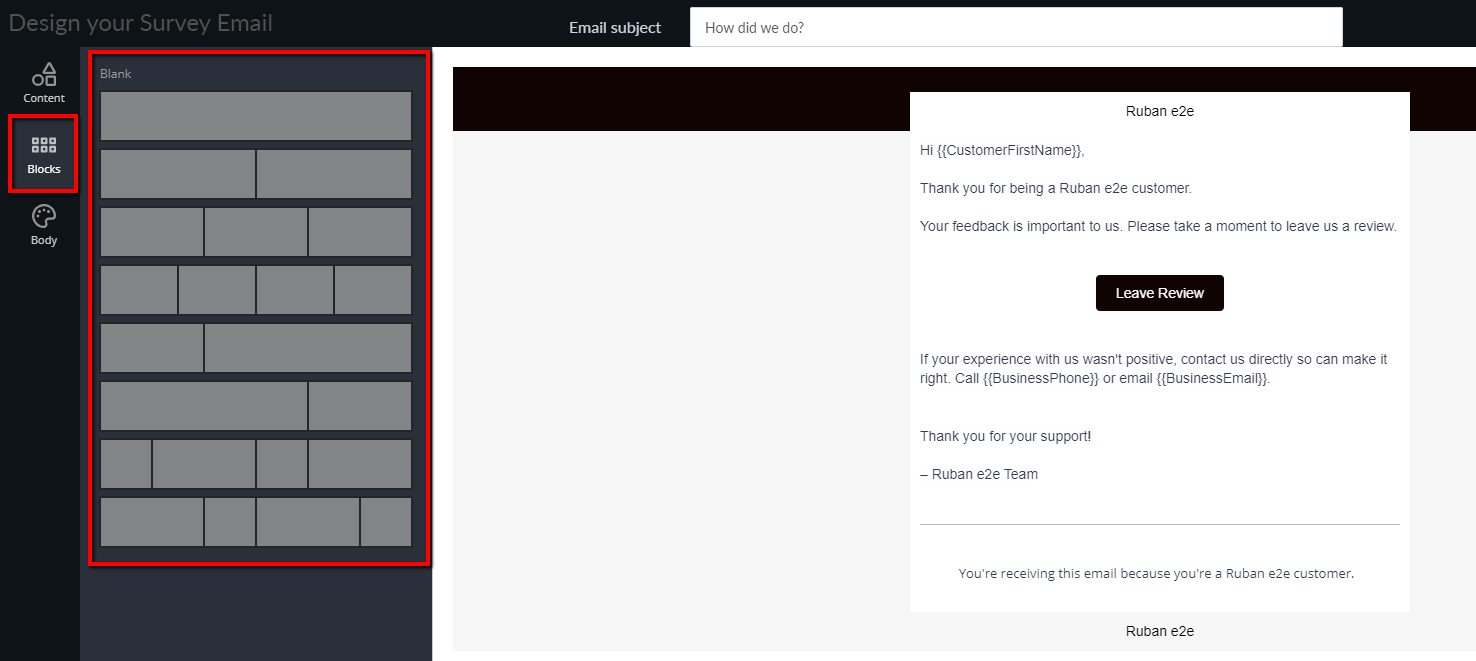
Drag and drop a block to add it to your email. 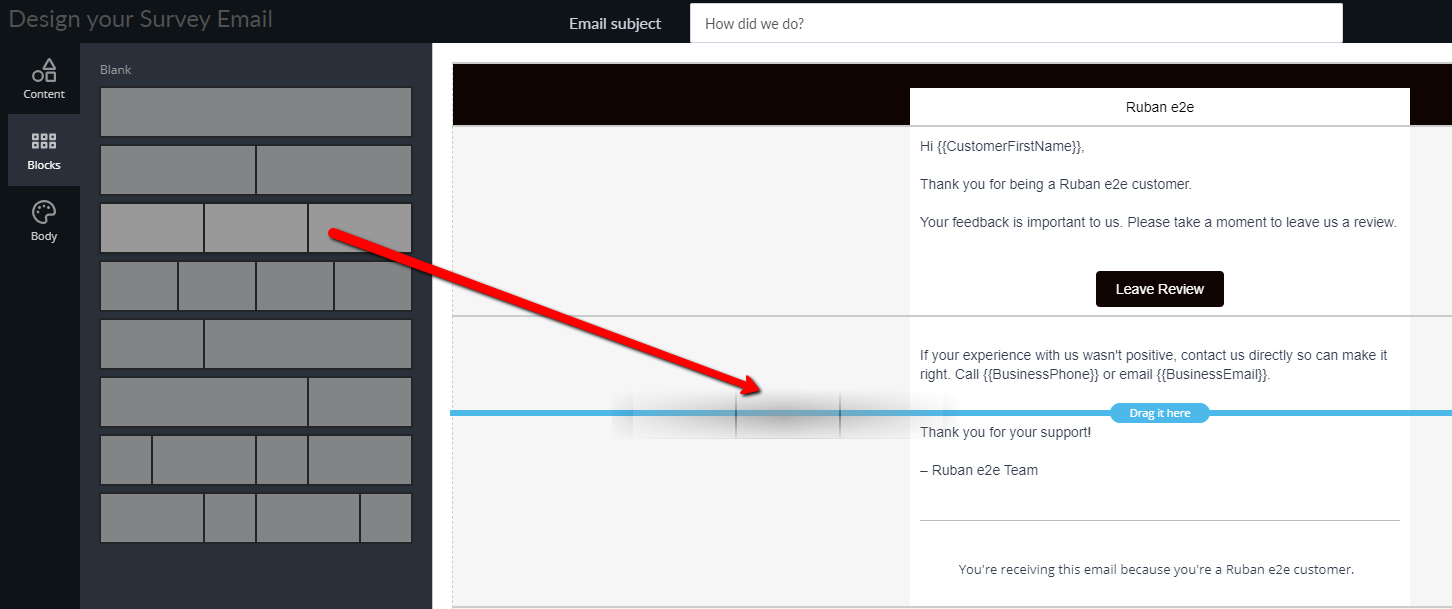
Select the Body tab to view your styling options.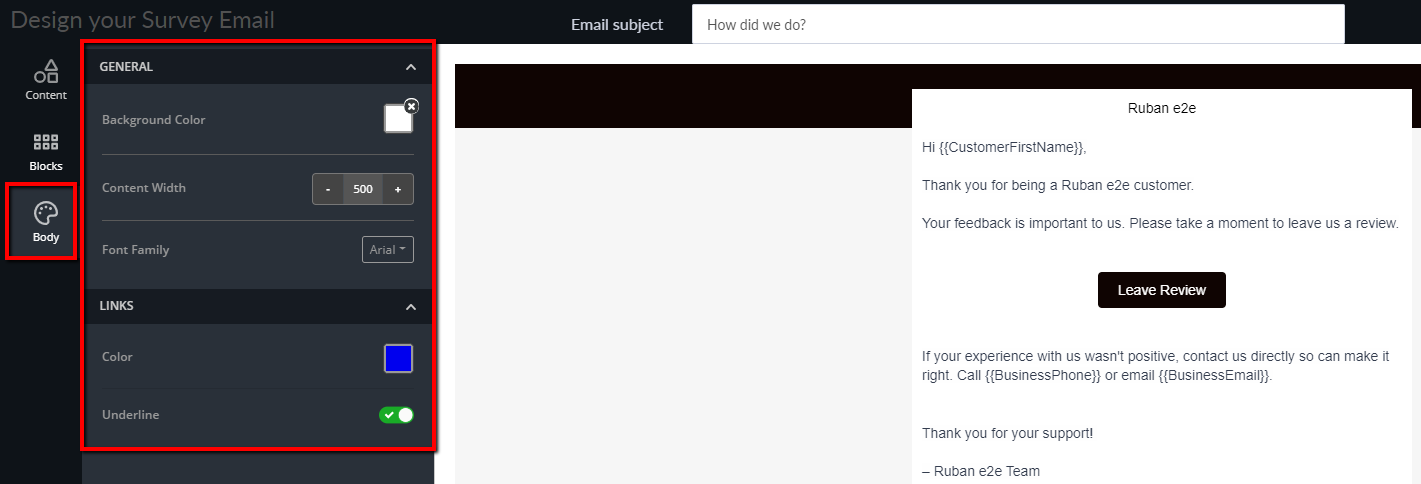
Select Save to update your email survey.