1. Select Import Addresses
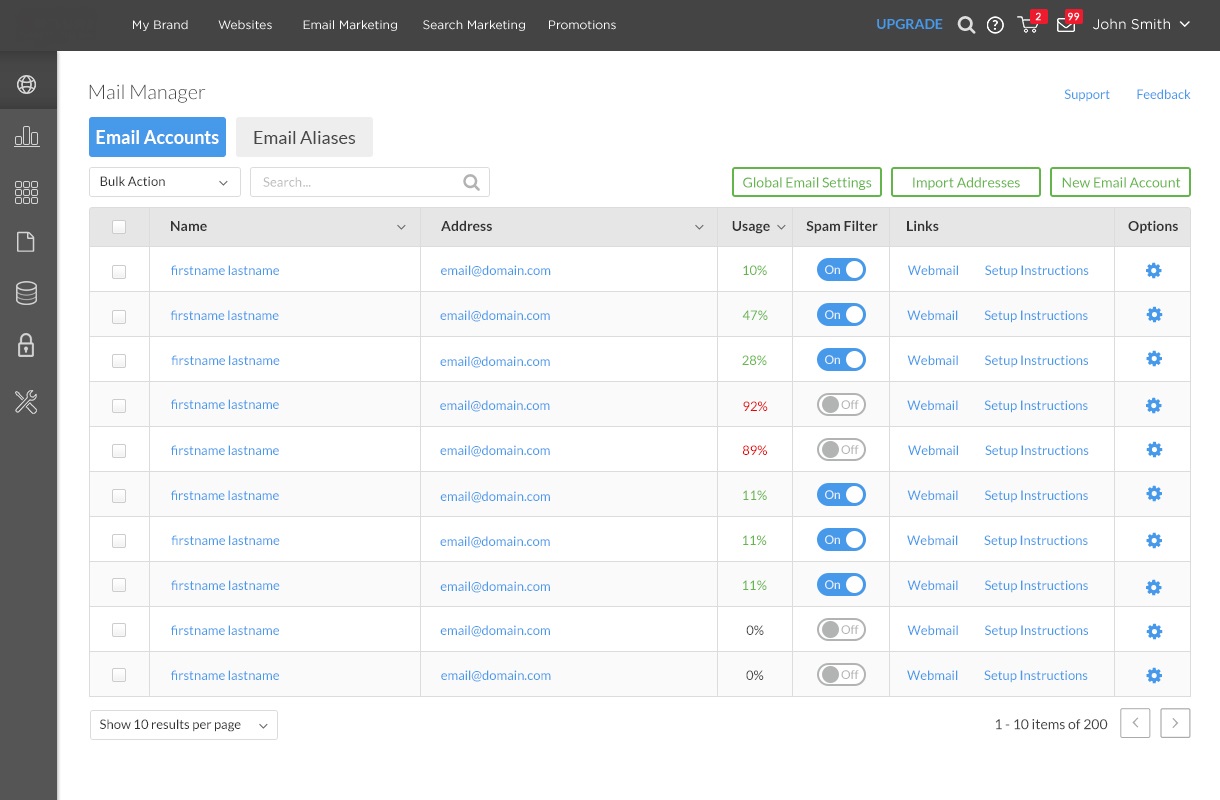
1a. Download the .csv template and create your .csv file. For instructions on creating .csv files click here.
(You can also click the example provided in the pop-up for further clarification.)
2. Once you have finished creating your .csv file, upload it from your computer and select the appropriate domain assigned to the email addresses.
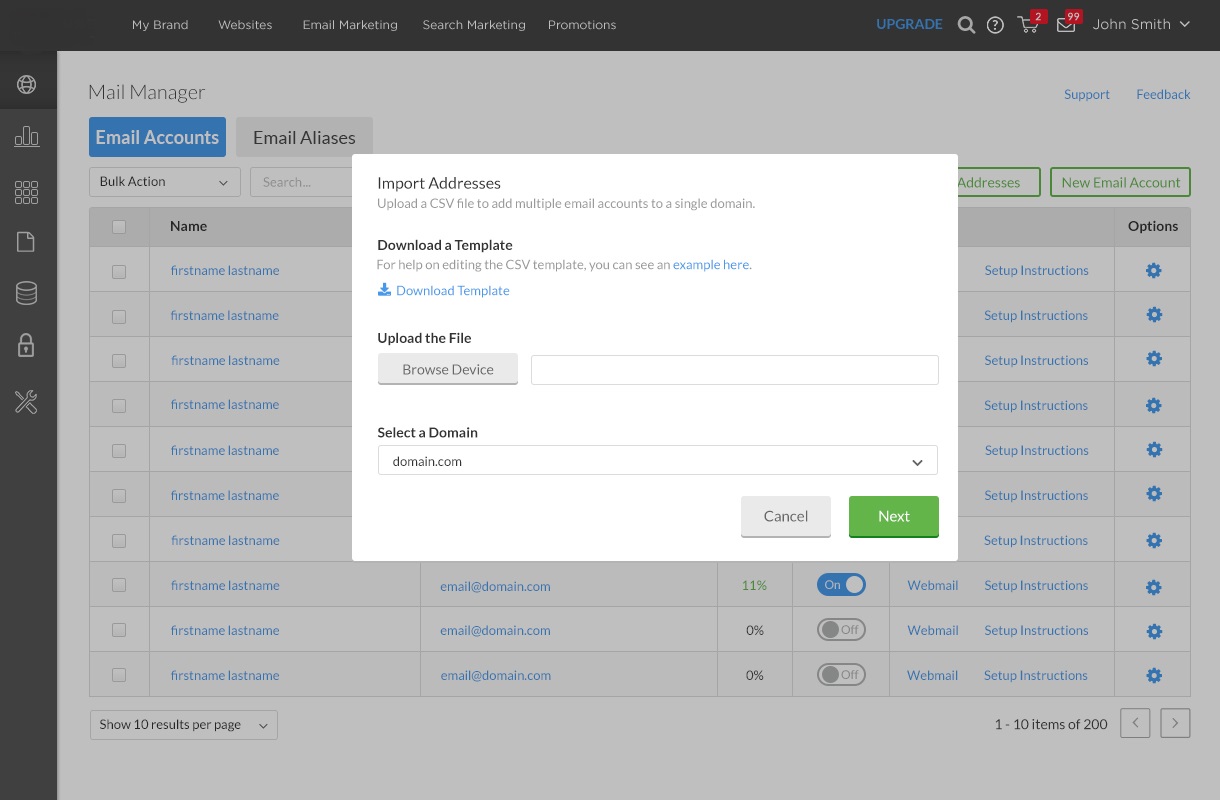
3. Select Next.
4. After the upload is complete, a list of the email addresses you have added will appear.
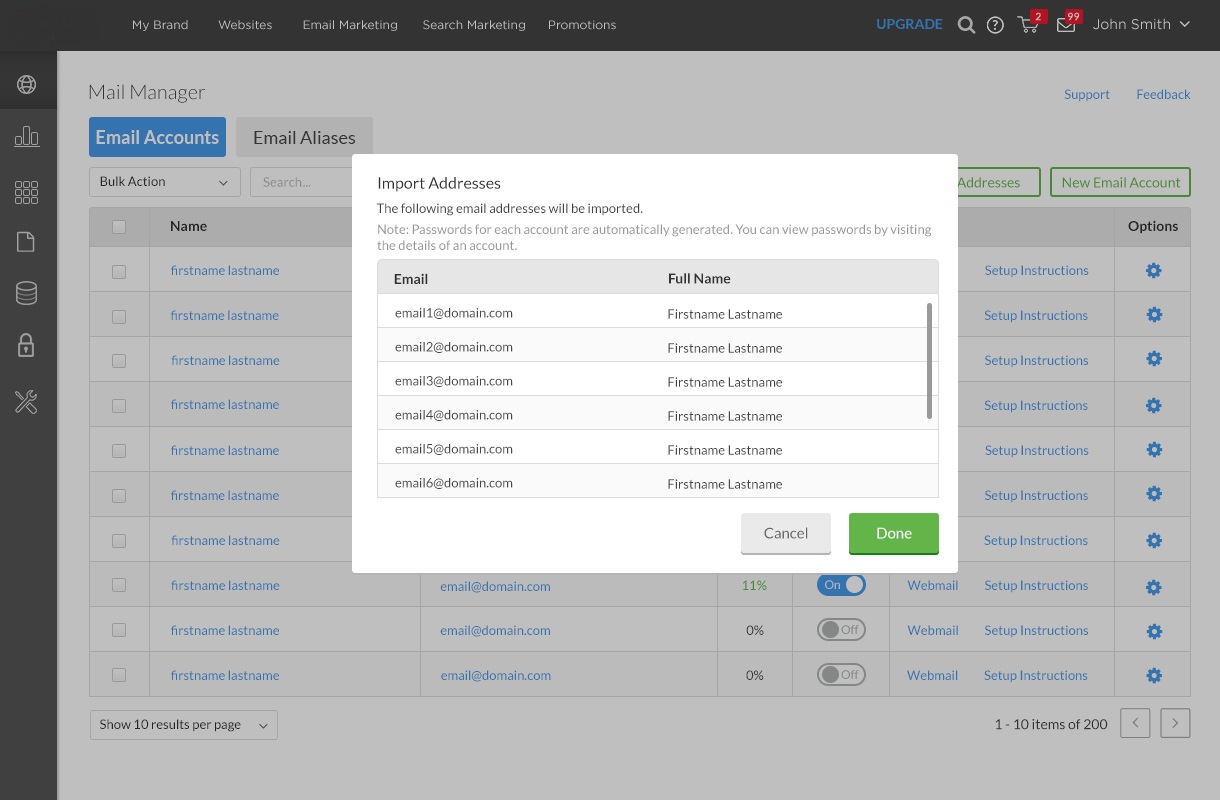
5. Select Done.