To add a per-page navigation:
- Scroll to the bottom of the page you are editing.
Rollover the footer navigation area and click the plus icon.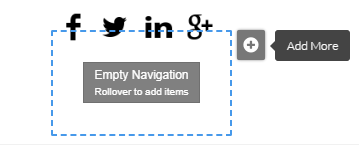
- From the Navigation Properties window, select [New Page] and provide a "caption" (page title).
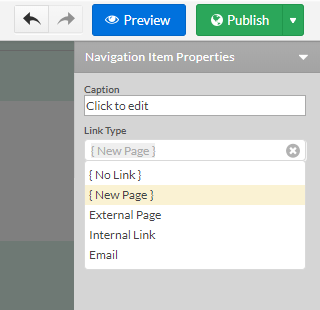
- Click anywhere on the page you are editing to save the changes.
- After you add the caption you may start adding navigation items to it by double-clicking on the new page you created.
- The Navigation Item Properties menu will appear, you can link your new page to an internal or external link. See: Add Navigation Items
To display, rename or delete an existing page in the navigation footer of another page, go to the per-page navigation area of that page and click the wrench icon on its top left and choose from the available options.