1. Select the Settings icon on the far right of the database you want to delete.
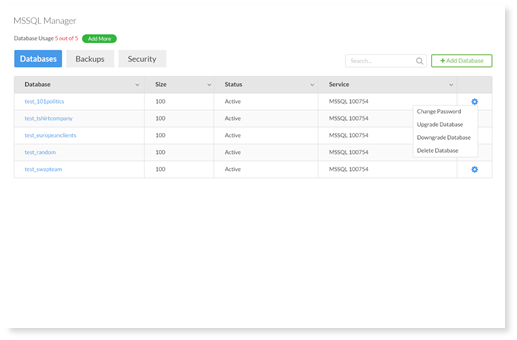
2. From the list of options, select Delete Database.
3. You must confirm the deletion by selecting Yes when prompted.
Note: Deleting Databases will delete them from the Windows servers as well.