1. Under Databases, click on the Settings icon to open the menu.
2. Select Downgrade Database from the list of options in the menu.
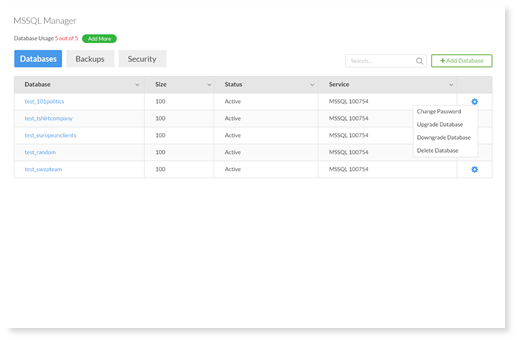
3. A pop-up window will appear prompting you to select the database service you would like to downgrade.
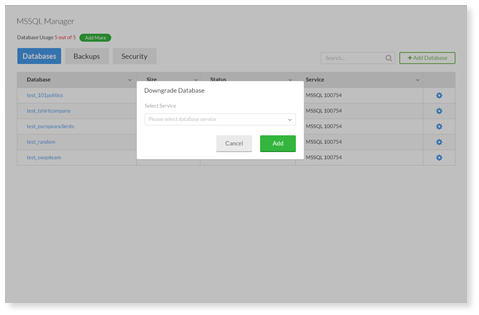
4. Once selected, click Add.