1. From your list of Web Apps, select HTML Editor under files.
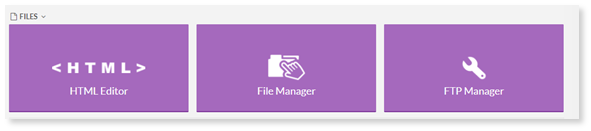
2. Create your page by adding text, tables, images, etc.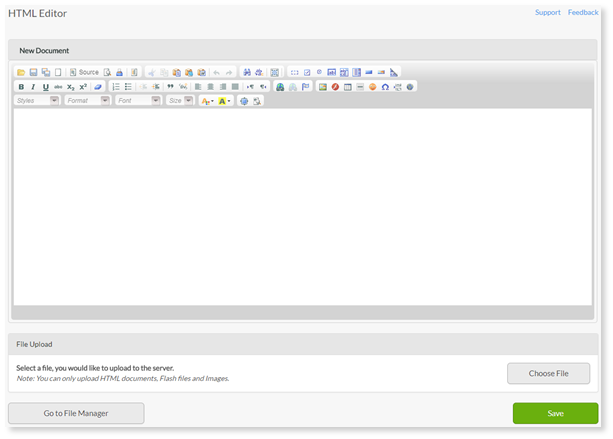
3. When you are done, select Save As.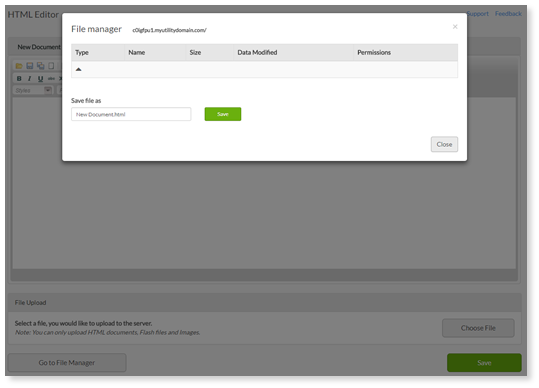
4. Type the name that you want for your file (Note: that you need to use the .htm or .html extension for all files that you want to allow users to view, you will be able to view the file later in your file manager).
5. Click Save to make the changes permanent.