The domain details and notifications page will give you the option to change your recipient of email notifications, change the domain name and refresh the page to check for new notifications.
Under "Notices” you will see the number of notifications for each domain you have added to Domain Monitor.
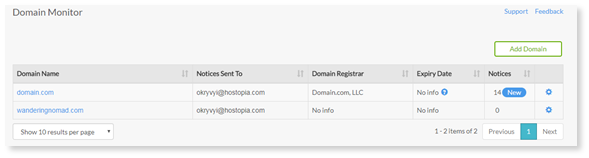
To review the notifications, select New. This will take you to the notifications page where you can view detected changes
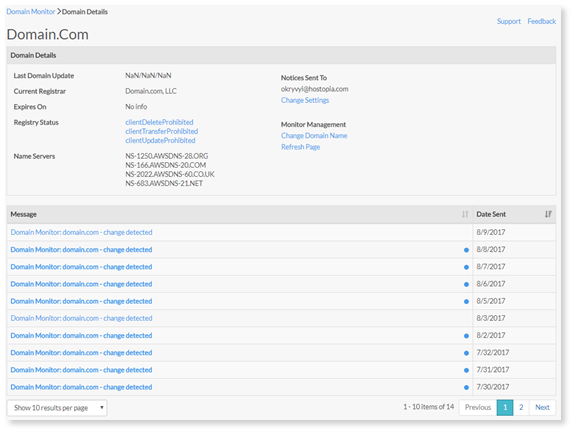
Unopened notifications: will be highlighted blue. Select a highlighted notification to view it, you will receive a pop-up that lets you know which domain has become available.
Registry Status: You will also notice the Registry Status which explains the various statuses associated to your domain. They are clickable and will provide further information on your status. This will help protect your domain's registration status.