Under "Notices" you will see the number of notifications for each domain you have added to Domain Guard. If you see a zero, there are no new notifications and it will not be clickable. If there are new notifications, you'll see a blue clickable button that reads "New" next to the number of notices in the column.
- Select New. This will take you to the notifications page where you can view detected changes.
Note: Unopened notifications will be highlighted blue on the far right side next to the "Date Sent" column.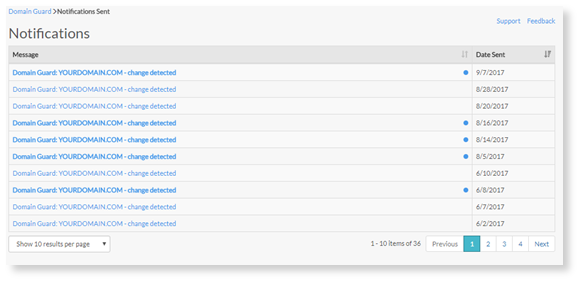
- Upon selecting a highlighted notification you will receive a pop-up that lets you know which domain has been registered, the threshold level assigned to this domain, and suggestions changes to settings.
- To change your settings go back to the “Domain Guard” dashboard and follow the steps and click the Settings icon.