1. Select the Settings icon on the far right of the table.
2. Select Edit Email Address.
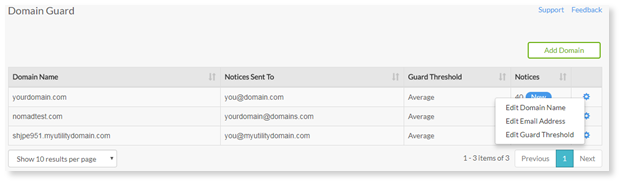
3. You will be prompted to enter a new email address.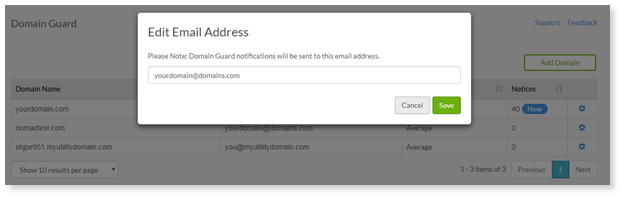
4. After entering the new email address, select Save.
1. Select the Settings icon on the far right of the table.
2. Select Edit Email Address.
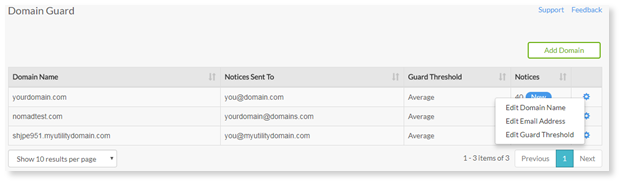
3. You will be prompted to enter a new email address.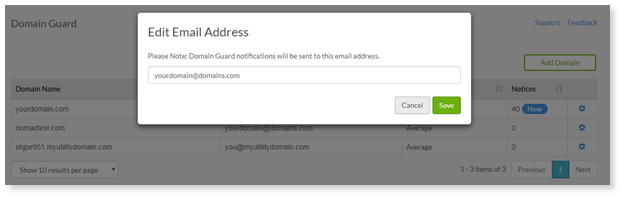
4. After entering the new email address, select Save.