1. Click Users.
2. Click Add User.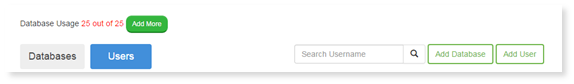
3. In the Add New User dialog, enter a password for the new user and click Next. The username will be automatically generated when the user is created. The password requires 1 letter and 1 number.
4. In the Add User to Database dialog, you can do one of the following: select an existing database from the drop-down OR add a new database by entering its name in the Create New Database field.
5. Click Submit. A confirmation dialog will display the new user’s username.