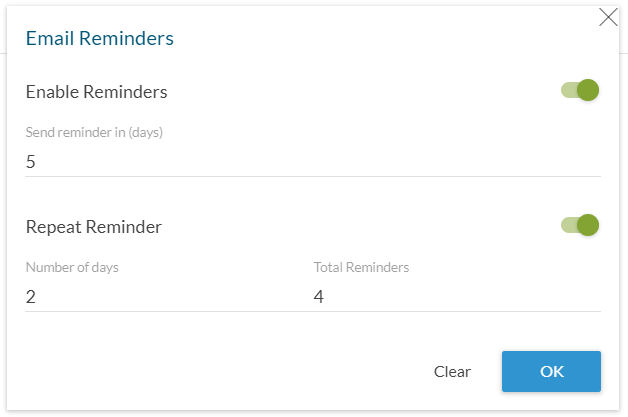1. Click the New Transaction button in the top right-hand corner.

2. Enter a title for your transaction. Click the Create button.
3. Add your document and recipients to your transactions.
4. Scroll to the bottom and click Settings. Next to the Email Reminders option, click the Configure button.
5. A dialog box will appear to customize a reminder schedule to your signers.
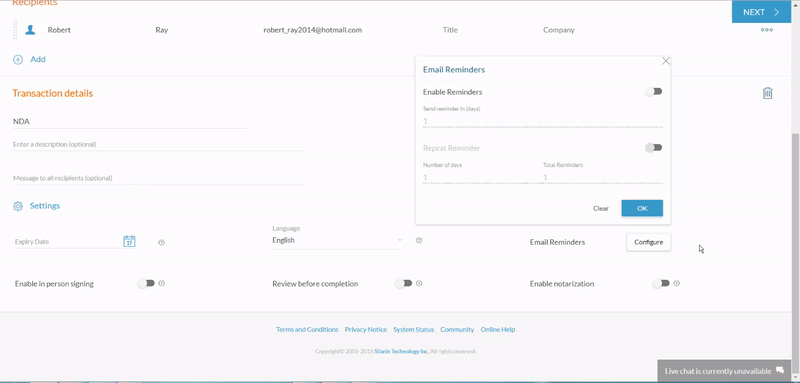
6. Click the toggle at the top to enable reminders to be sent to your signers. You can now set a reminder schedule.
The following options are found in our built-in-reminders feature:
• Send Reminder in (days): Specifies when the first reminder will be sent — i.e., the number of days after the initial email invitation is sent.
• Repeat Reminder: Select this option to send multiple reminders.
• Number of Days: Specify the number of days between successive reminders.
• Total Reminders: Specify the total number of reminders to be sent.
In this example, our signer will receive a reminder in 5 days. After the 5 days, our signer will receive 4 reminders every 2 days.
8. Click OK.