The Contacts section is where you will find your contact list. Your contact list consists of each contact’s fax number as well as their first, last, and company name. You can click on contacts to edit their information.
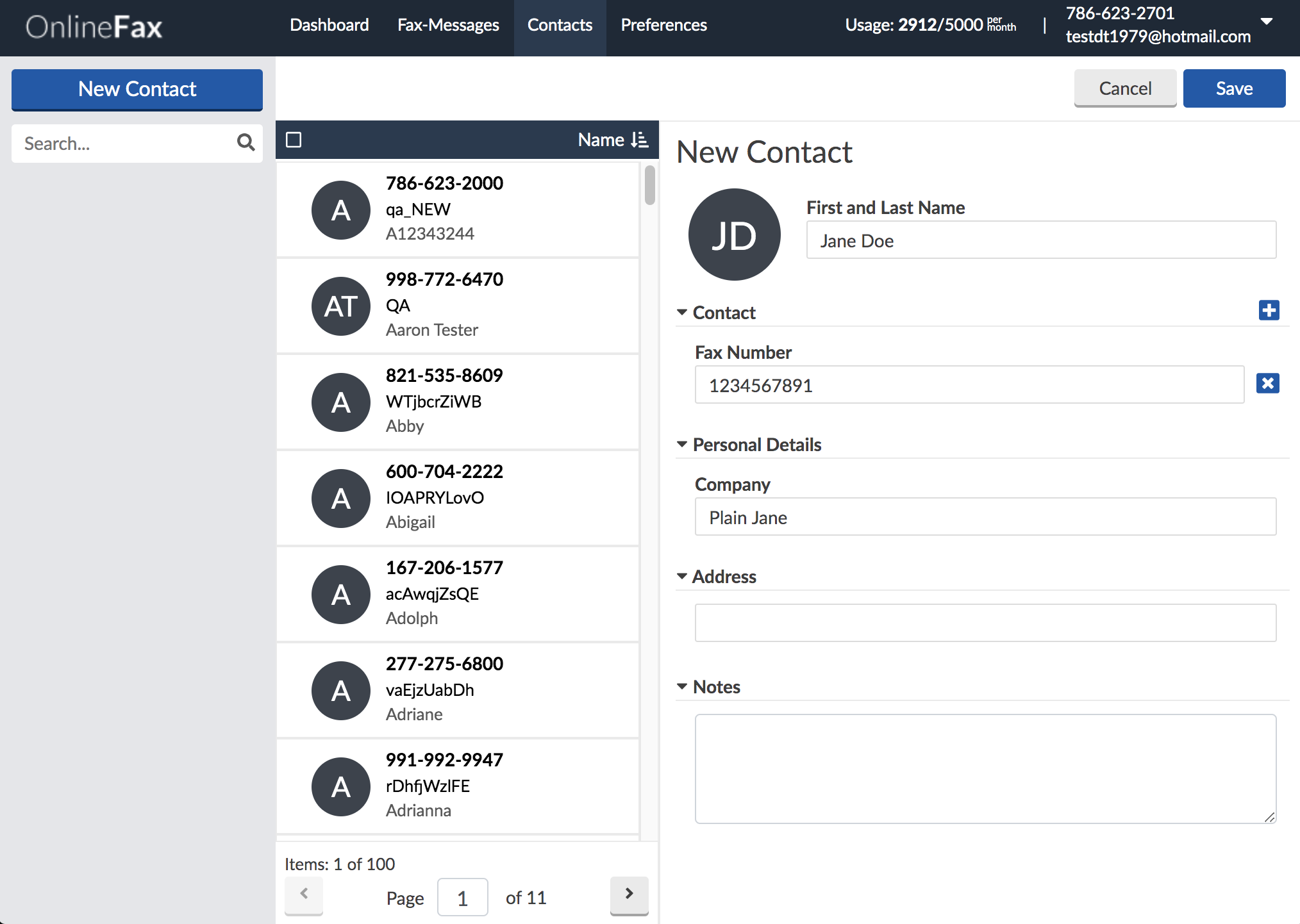
To add a contact to your List:
- Click on Contacts from the main menu.
- In the left-hand panel, click New Contact.
- On the right side of the page, you will be able to enter the contact’s details. The first and last name, fax number, and company name are required when adding a new contact. You can also choose to add the contact’s address and any additional notes.
- When you’re finished, click Save.
To search for a contact on your list:
- Enter a fax number in the search field. Note that the proper fax number format includes only numbers.
- Click the search icon or press enter. The results will be displayed on the right.
To delete a contact on your list:
- Select the contact you want to delete from your contact list. You can also search function to locate the contact.
- Once selected, the trash icon will appear at the top of your contact list. Click the icon to continue.
- In the confirmation dialog, click Yes to delete the contact, otherwise click Cancel.