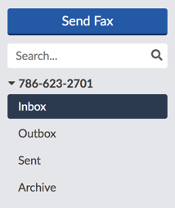The Fax-Messages section works the same way as an email inbox. In the left-hand menu, you will see the following options: Send Fax, Inbox, Outbox, Sent Archive, and Search.
|
Fax-Messages Menu |
Description |
|
Send Fax |
The Send Fax option allows you to create and send faxes online. |
|
Search |
Use the search function to quickly locate a specific fax. |
|
Inbox
|
The Inbox is where you can manage received faxes. Each fax is stored in the Inbox for thirty days. During this time, you can view, download as a PDF or TIFF, move to an archive, or delete the fax. |
|
Outbox |
The Outbox page allows you to view the queue of all outbound faxes. |
|
Sent |
Sent is where you can view all of the faxes that were successfully delivered. |
|
Archive |
The Archive page displays faxes that have been archived. These faxes are held for thirty days. |