If you have installed WordPress manually or through the WordPress installer, your site is recognized and that there is a /wp-admin/ folder within your web space. The WordPress Installer screen will display a view of your site and an Edit Site button.
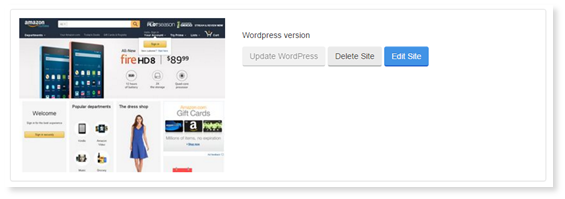
All of your installed WordPress sites are displayed on the Installer screen. When you edit your site through the Installer screen, you will be directed to your site (http://domain.com/wp-admin/ URL)
To edit your site:
1. Click the Settings icon and select Manage Database.
2. Manage SQL server through phpMyAdmin.
Under settings you can...
- Enter a name and description for your new site
- In the Admin Account section, enter a username, password and email address
- In the Language Settings section, select the language for your site from the drop-down
- In the Select Plugins section, select the checkbox if you want to limit the number of login attempts
- In the Advanced Options section, select a database or create a new one to associate with this site and click Add