By default, SSH access for your account is disabled. Enabling SSH does not disable your regular WebsiteOS login, or any of WebsiteOS' applications.
- Click Enable.
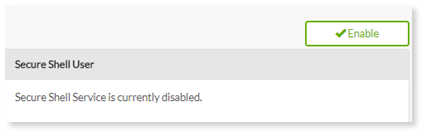
- Once the service is enabled, complete the following:
- Enter your new password – enter a password for your SSH access.
- Confirm your new password – re-enter the password.
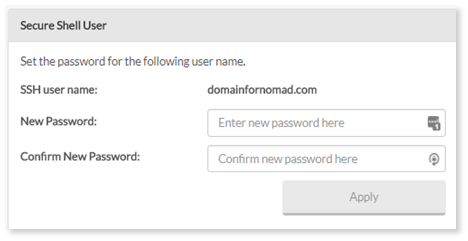
- Select Apply.